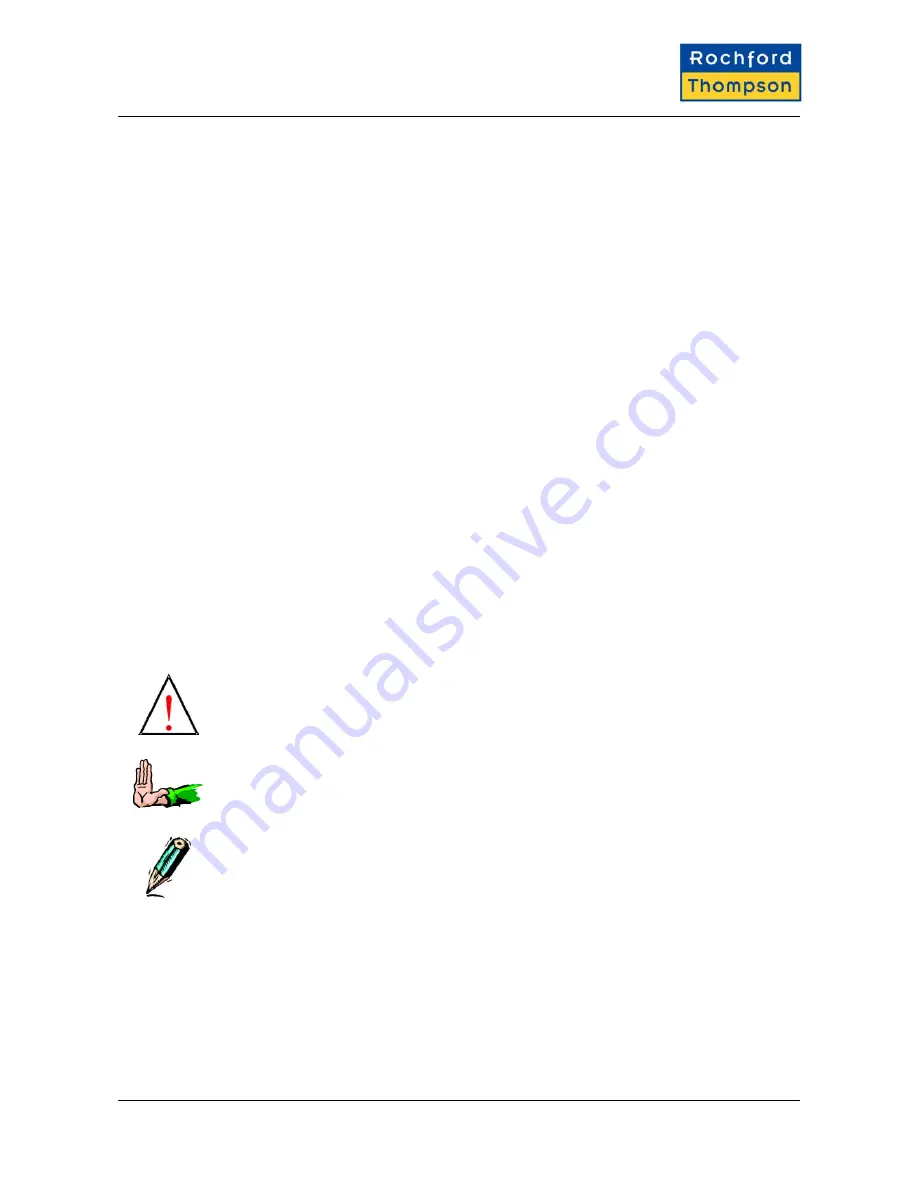
RTE8000 Getting Started Guide
2
YOUR SCANNER CONFIGURATION
Options
250dpi Colour Camera
400dpi Colour Camera
B900 Infra-red illumination
Colour Visible Illumination
UV-A Illumination
Retro-reflective Laminate Detection
1d Barcode Engine
2d Barcode Engine
ePassport RFID Option
QA Verification
Configuration
Sends All Data
Sends Basic Data
Compression ____
Image Size ____
Send Barcodes
Checksum Test
Read US Visa HRZ
Security Check IR / UV dull
ePassport Data Groups _______
3
WARNINGS, CAUTIONS AND NOTICES
This manual contains important information regarding the operation of the RTE8000 Family readers. For
safe and reliable operation of the readers all users must ensure that they are familiar with and fully
understand all instructions contained herein.
Warnings
provide information which is important for your health or for
preventing personal injury, property damage, or endanger life.
Cautions
provide information to prevent damage to the equipment, other
systems or loss of data and may invalidate your warranty.
Notes
indicate important information that helps you make better use of
your scanner.
4 NOTICES
Rochford Thompson (RT) reserves the right to make changes to its products at any time and without notice.
The information furnished by the company in this manual is believed to be accurate and reliable. The
material contained herein is supplied without any representation or warranty of any kind. RT therefore
assumes no responsibility, consequential or otherwise, of any kind arising from the use of this product. All
trademarks are acknowledged.
RTE8000 Getting Started V1-1.doc 07/12/05
Page 3 of 8


























