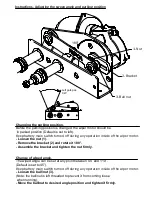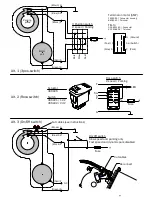(Slow) S
G (Ground)
Sw (Switch)
P (Park)
(Fast) F
Terminal on motor (AMP)
180906-0 / Connector housing
880636-2 / Terminal
Fits to
0-0280314-0 / Connector
6-0160449-2 / Terminal
18,9
17,6
5,16
15
12,4
10
3
14,2
13
1,11
Actuator
466026
Switch
466221 / 12V
466222 / 24V
P
ar
k
S
lo
w
Fa
st
+
(Blue) Sw
(Red) F
Parking
plate
Motor
unit
(Brown) G
(Black) P
(Green) S
3 Position switch
2 speed / Parking
(Brown) G
(Blue) Sw
(Black) P
(Red) F
(Green) S
On/Off switch
Slow speed and parking only
Fast speed and dynamic park disabled
+
NC
Cut cables (see instructions)
Fuse
Fuse
F
Sw
S
P
G
+
Roca switch
2 speed / Parking
LED
-
+
Fuse
Left park pos
CW
Changing the parking position.
Before the parking position is changed, the wiper motor should be
in parked position (Default is set to left).
Keep battery main switch turned off during any operation inside of the wiper motor.
- Loosen the nut (1).
- Remove the bracket (2) and rotate it 180°.
- Assemble the bracket and tighten the nut firmly.
Change of wiped angle.
The wiped angle can be set at any point between 45° and 110°.
(Default is set to 45°).
Keep battery main switch turned off during any operation inside of the wiper motor.
- Loosen the ball/nut (3).
(Note: the ball/nut is left threaded to prevent it from coming loose
when running).
- Move the ball/nut to desired angle position and tighten it firmly.
Alt. 1 (3 pos.switch)
Alt. 2 (Roca switch)
Alt. 3 (On/Off switch)
3. Ball nut
2. Bracket
1. Nut
180°
Instructions - Adjusting the sweep angle and parking position
Cut cables
Reconnect