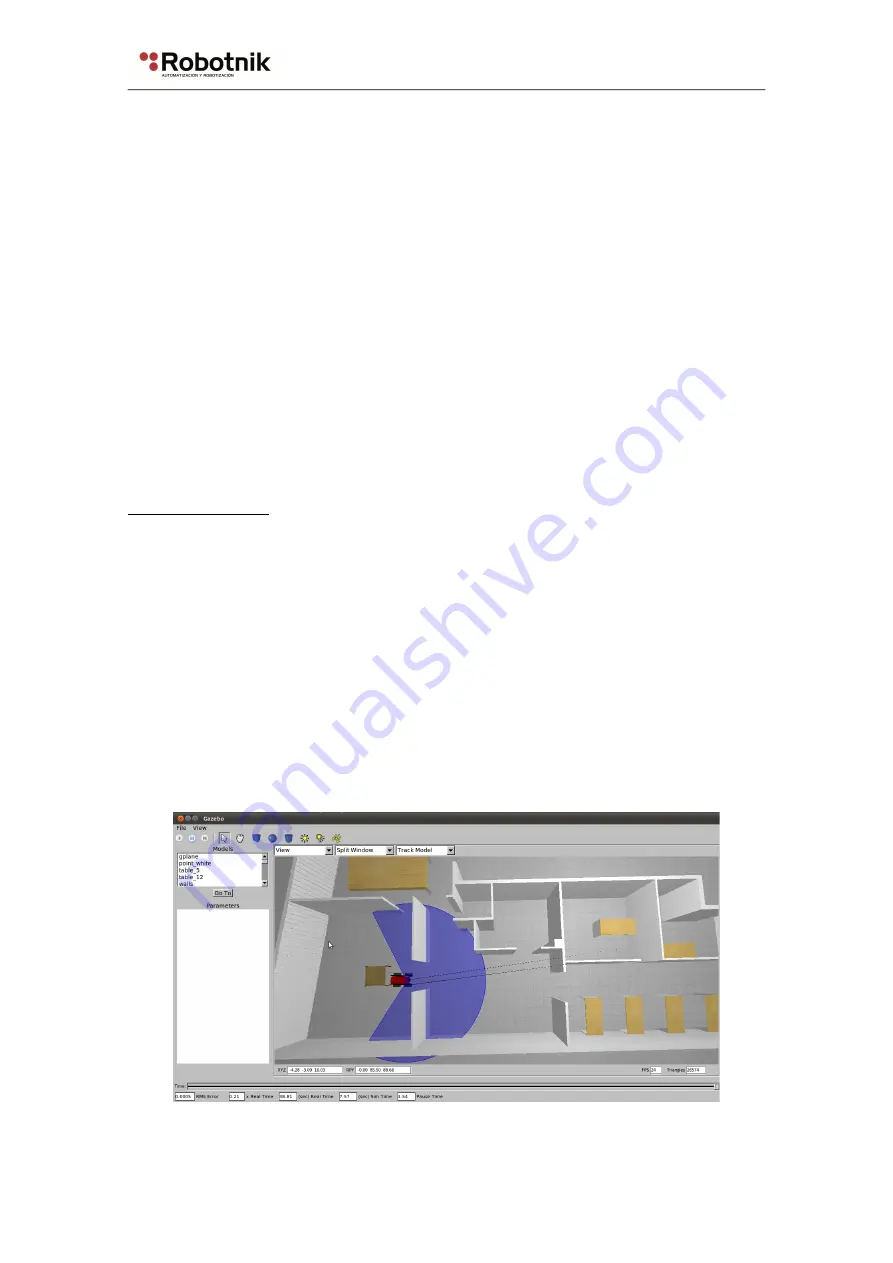
RBTNK-DOC-120229E
System Start-up Manual. GUARDIAN-WAM Platform
2.3. Simulating the Guardian robot in ROS
The guardian simulation stack is in the guardian_sim folder.
Before starting the simulation, check that the whole stack is correctly
compiled. Follow the steps:
>roscd guardian_sim
>cd guardian_description
>rm CMakeCache.txt
>cmake .
>rosmake
Repeat the same procedure for all the included packages of the
stack, and finally repeat rosmake in the stack directory:
>roscd guardian_sim
>rosmake
To start the simulation:
Teleoperation
Launching the simulated environment and the robot:
$> roslaunch guardian_description guardian_robotnik.launch
Launching the keyboard teleoperation node:
$> roslaunch guardian_controller teleop_keyboard.launch
Launching the joystick teleoperation node:
$> roslaunch guardian_joystick_teleop guardian_joy.launch
It is possible to use
the guardian_node that is used to control the real
robot, changing the launch file configuration. The name of some
topics has to be changed.
$> roslaunch guardian_node guardian_node.launch
Figure 13. Guardian robot in Gazebo
18





























