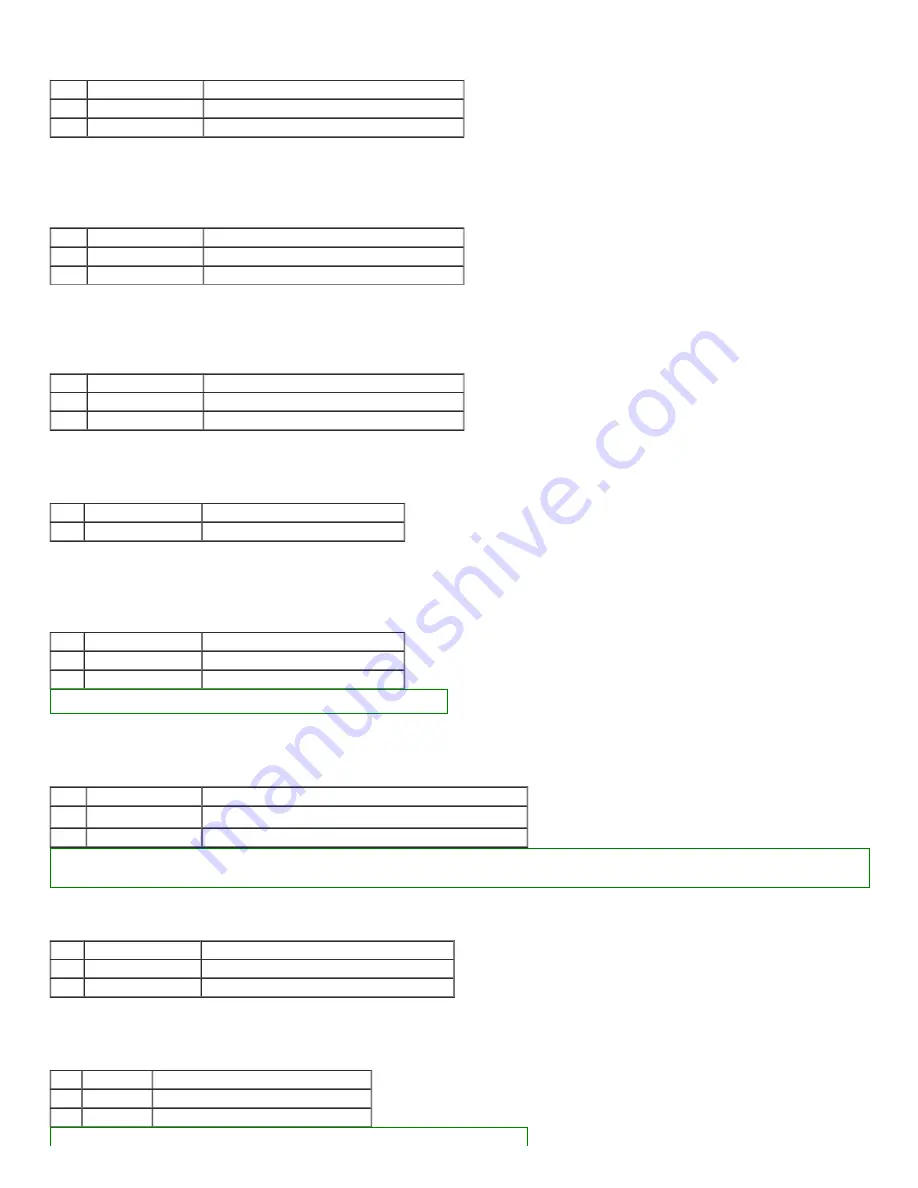
2/22/2018
XM540-W150
http://support.robotis.com/en/product/actuator/dynamixel_x/xm_series/xm540-w150.htm
7/17
This value helps to determine whether the Dynamixel is in motion or not. When the absolute value of Present Velocity(128) is greater than the Moving Threshold(24), Moving(122) is set
to ‘1’, otherwise it is cleared to ‘0’.
Values
Description
Unit
about 0.229[RPM]
All speed related Data uses the same unit
Range
0 ~ 1,023
Temperature Limit (31)
This value limits operating temperature. When the Present Temperature(146) that indicates internal temperature of Dynamixel is greater than the Temperature Limit(31), the Over Heating
Error Bit(0x04) in the Hardware Error Status(70) will be set, and the Hardware Error Bit(0x80) will be transmitted in the Error field of the Status Packet. If Overheating Error Bit(0x04) is
set to '1' in the Shutdown(63), Torque Enable(64) is cleared to ‘0’ and Torque is disabled. For more details, please refer to the Shutdown(63) section.
Values
Description
Unit
about 1[
℃
]
All temperature related Data uses the same unit
Range
0 ~ 100
-
Max Voltage Limit (32), Min Voltage Limit (34)
These values are maximum and minimum operating voltages. When present input voltage acquired from Present Input Voltage(144) exceeds the range of Max Voltage Limit(32) and Min
Voltage Limit(34), the Voltage Range Error Bit(0x01) in the Hardware Error Status(70) will be set, and Hardware Error Bit(0x80) will be transmitted in the Error field of the Status Packet. If
Input Voltage Error Bit(0x10) is set to '1' in the Shutdown(63), Torque Enable(64) is cleared to ‘0’ and Torque is disabled. For more details, please refer to the Shutdown(63) section.
Values
Description
Unit
about 0.1[V]
All voltage related Data uses the same unit
Range
95 ~ 160
9.5 ~ 16.0[V]
PWM Limit (36)
This value indicates maximum PWM output. Goal PWM(100) can’t be configured with any values exceeding PWM Limit(36). PWM Limit(36) is commonly used in all operating mode as
an output limit, therefore decreasing PWM output will result in decreasing torque and velocity. For more details, please refer to the Gain section of each operating modes.
Values
Description
Range
0 ~ 885
885 = 100[%] output
Current Limit (38)
This value indicates maximum current(torque) output limit. Goal Current(102) can’t be configured with any values exceeding Current Limit(38). The Current Limit(38) is used in Torque
Control Mode and Current-based Position Control Mode, therefore decreasing Current Limit(38) will result in decreasing torque of Dynamixel. For more details, please refer to the
Position PID Gain(80 ~ 84).
Values
Description
Unit
about 2.69[mA]
All current related Data uses the same unit
Range
0 ~ 2,047
-
Note : Current Limit(38) could be differ by each Dynamixel so please check the Control Table.
Acceleration Limit (40)
This value indicates maximum Profile Acceleration(108). Profile Acceleration(108) can’t be configured with any values exceeding Acceleration Limit(40). Profile Acceleration(108) is used
in all operating mode except Torque Control Mode in order to generate a target trajectory. For more details, please refer to the Profile Velocity(112).
Values
Description
Unit
214.577[Rev/min2]
All acceleration related Data uses the same unit.
Range
0 ~ 32,767
-
Note : Bit information of the Error field in the Status Packet is different from protocol 1.0 and protocol 2.0. This manual complies with protocol 2.0. Please refer to the
more details about the protocol.
Velocity Limit (44)
This value indicates maximum velocity of Goal Velocity(104) and Profile Velocity(112). For more details, please refer to the Profile Velocity(112).
Values
Description
Unit
0.229[RPM]
All velocity related Data uses the same unit
Range
0 ~ 1,023
-
Max Position Limit (48), Min Position Limit (52)
These values limit maximum and minimum target positions for Position Control Mode(Joint Mode) within the range of 1 rotation(0~4095). Therefore, Goal Position(116) should be
configured within the position limit range. These values are not used in Extended Position Control Mode and Current-based Position Control Mode.
Values
Description
Unit
0.088[deg]
All position related Data uses the same unit
Range
0 ~ 4095
The range is limited by 1 rotation



































