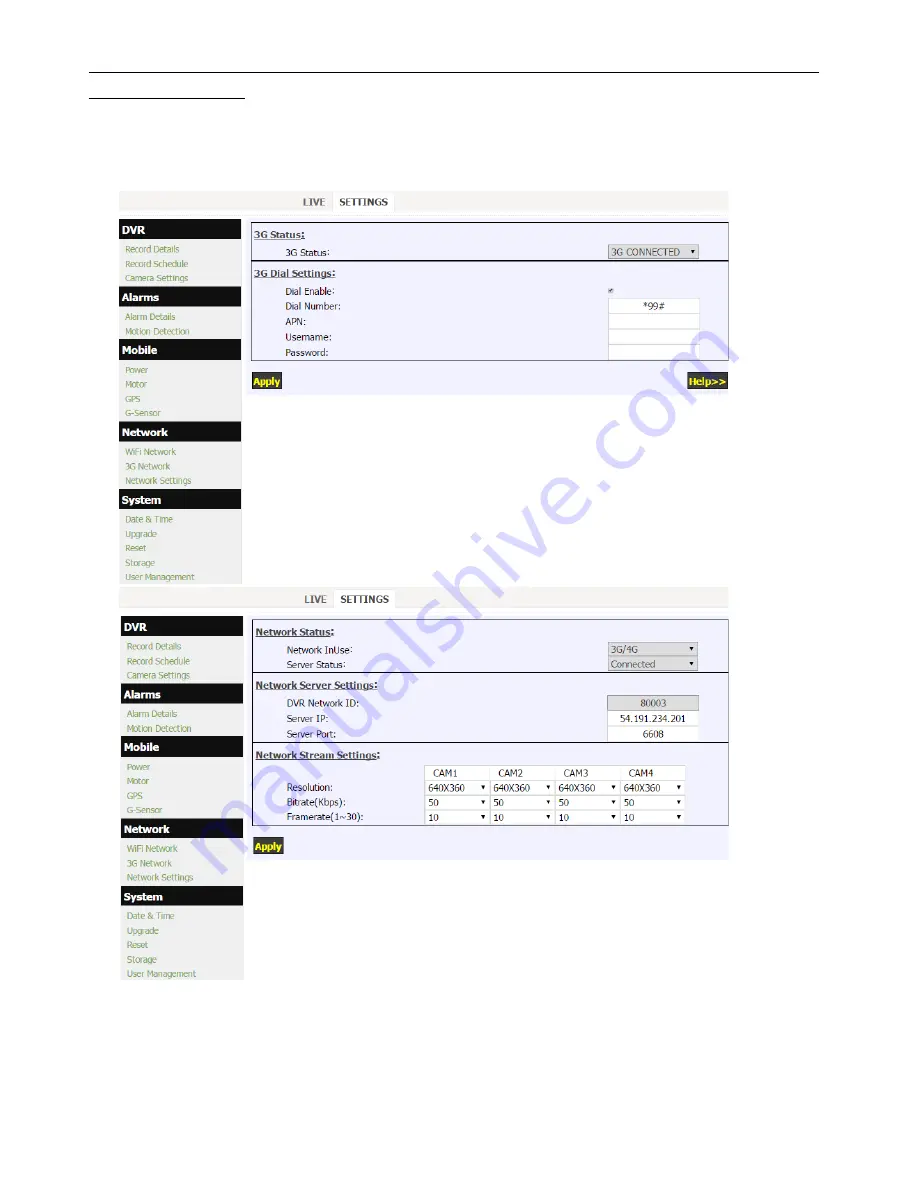
3G Network
Setup (if equipped)
Click “3G Network” and “Network Settings” in the “System” menu to setup your 3G Network.
(3G functionality is only available with HD-4/8 with the 3G/4G option)
1. 3G Status:
3G NOT FOUND: 3G module is not detected by DVR.
3G LOADED: 3G is loaded without service (SIM card error or no RF signal).
3G CONNECTED: 3G module works properly.
2. Make sure that your SIM card is correctly inserted (Keep the side with metal pads down)
3. Intelligent devices (PC, Pad or Phone) connected to DVR can access internet when 3G is Active.
27

























