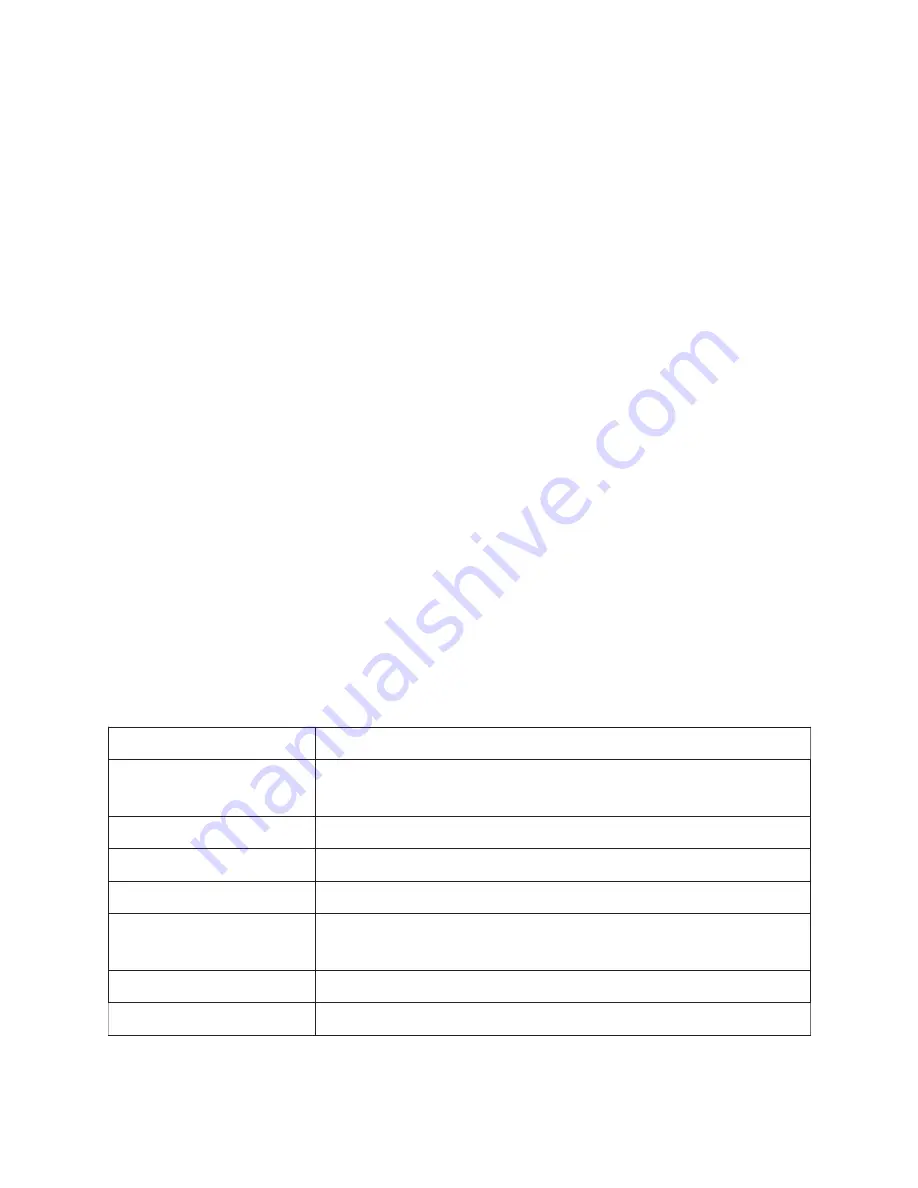
Digital 7300 Quick Tips
(Continued)
Q:
How Can I View My Recorded Clips?
A:
There are two ways to view your recorded clips:
1.
With a video monitor/TV connected to the A/V (Phono) Jacks located
on the rear panel of the
Digital 7300
. This is the least practical
method for normal operational use.
2.
By unlocking and removing the hard drive, then plugging into the
RTI
docking station. The docking station connects to the USB 2.0 port of
a computer, and uses the
RTI
program “
RTI IMAGE VIEW
” to view and
save clips.
Complete instructions for the docking station are detailed in the
RTI Digital
Video Software Manual. RTI Digital Video Systems
create very high
quality, advanced technology JPEG 2000. Ensure that your viewing
computer meets the following minimum standards:
Minimum System Requirements
CPU
Intel Pentium 4 or equivalent @ 1 GHZ Minimum
Video Card
ATI Radeon 7500 / NVIDEA GeForce2 / Intel i865 /
SIS Sabre, etc.
Operating System
Windows XP Professional
DirectX
8
Screen Resolution
1024 x 768
Installed Video
Codec
DivX Decoder 8.0 or higher (Free download from
www.divx.com)
Free HDD Space
2 to 4 GB for video clip storage
Memory (DRAM)
256 MB
Содержание Bus-Cam BC 7300
Страница 7: ...Digital 7300 Live Menu Structure...






























