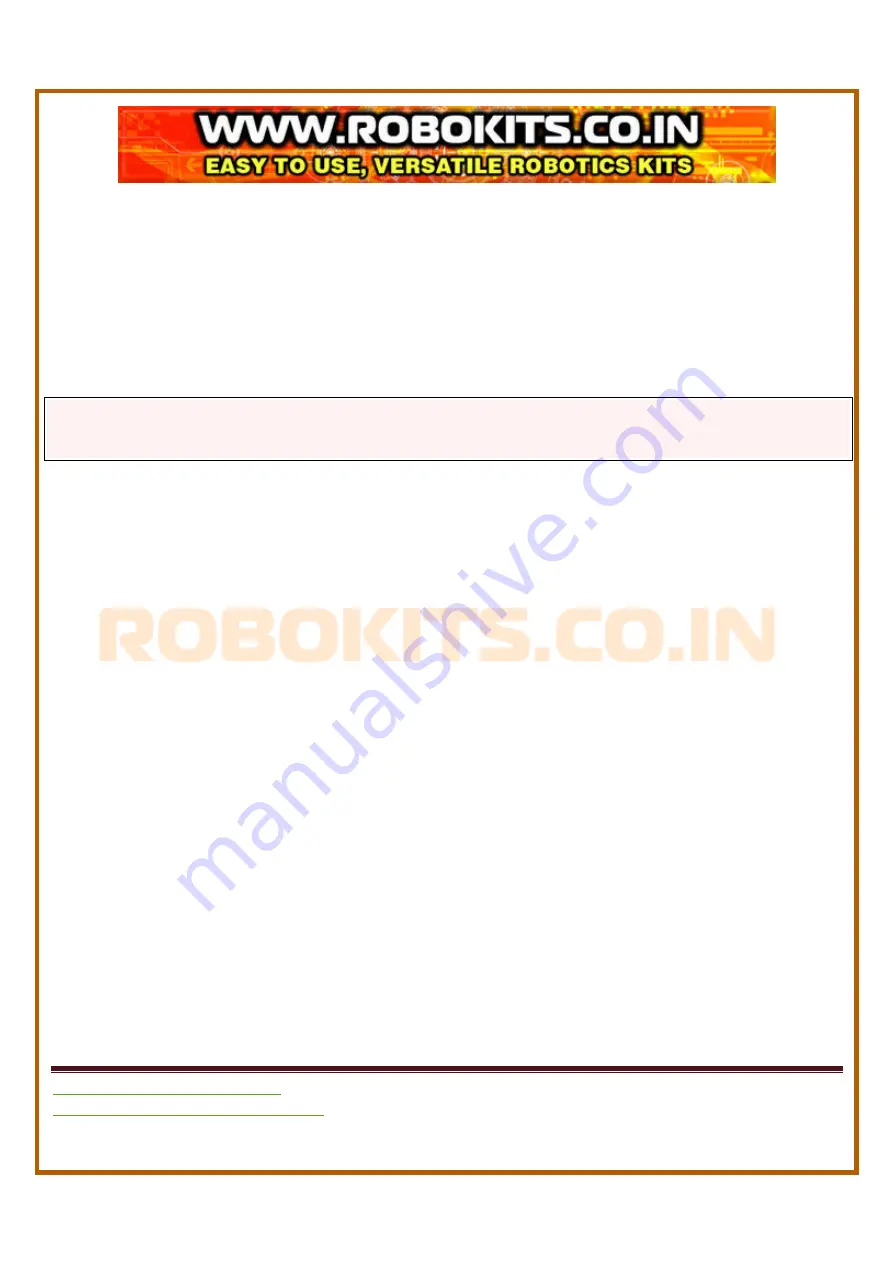
http://www.robokits.co.in
http://www.robokitsworld.com
Page 2
2.4Ghz RF Multi Channel Remote for 4 DC Motors [RKI-1547]
Make your robot wireless with RF 2.4GHz coded Remote control. Ideal for making any DC
motor controlled robot. Just connect battery and motors to respective terminals to make your
robot wireless. It can control up to 1Amp of current on each channel.
It can Drive 2 robot driving motors (Connect two motors in parallel for 4 wheeled robot) in
skid steer control with analog speed control and 2 motors without speed control.
This Package Includes
•
RF 2.4GHz Receiver and motor control Circuit
•
RF 2.4GHz Play Station 2 remote Control with receiver
Features
•
Control 2 DC motors with Skid Steer Control with 1Amp capacity each (See Remote
Functions below)
•
Analog speed control for 2 DC driving DC motors
•
Extra 2 DC Motor control without speed control
•
Auto selects four different frequencies so that four remotes can operate simultaneously.























