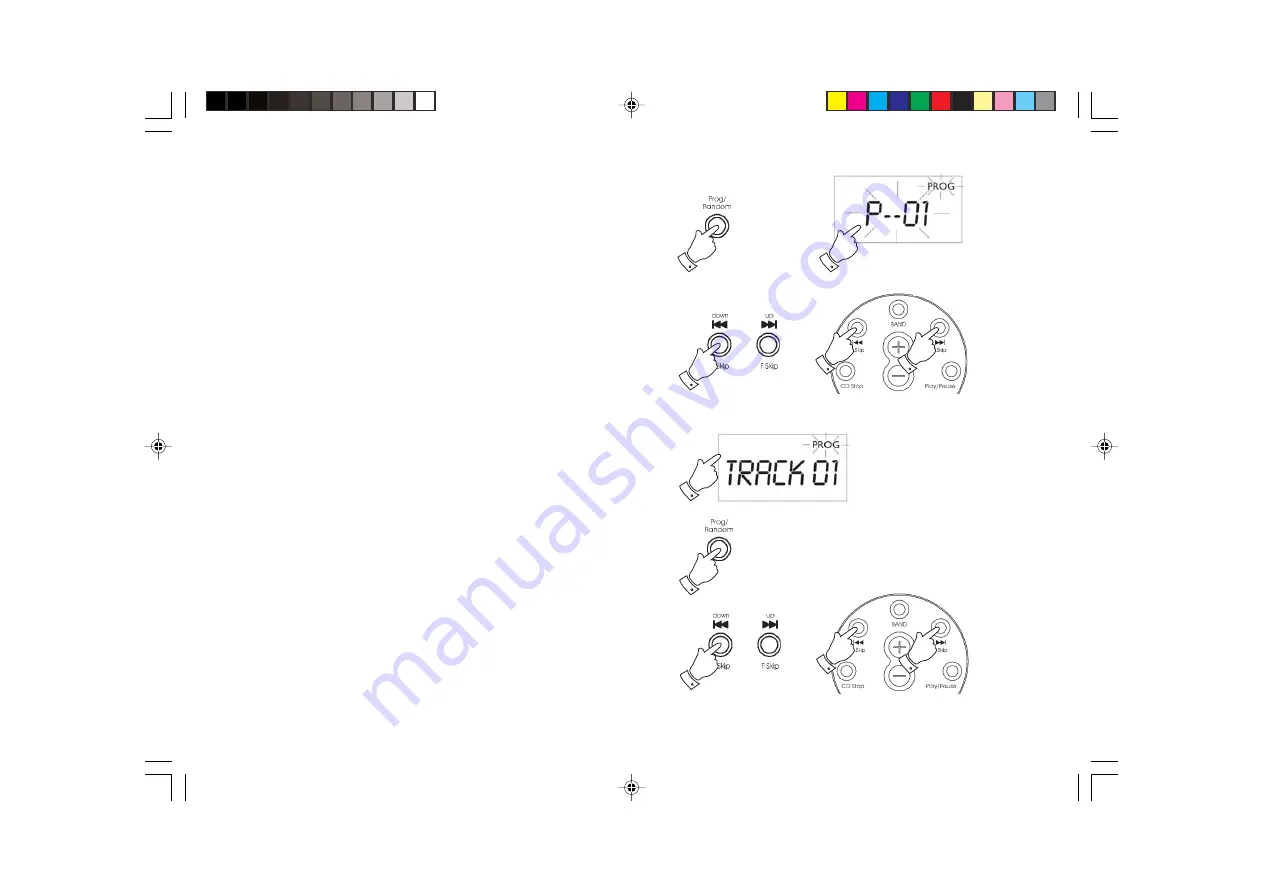
Checking and Editing a programme
1.
Whilst the CD is in STOP mode, press the
Prog/Random button
.
The display will show ‘P 01’. Press either the
F.Skip
or
B.Skip
buttons
, the display will show the programmed track.
2.
The programme can be edited by pressing
either the
F.Skip
or
B.Skip
buttons
until the desired track is shown.
Press the
Prog/
Random button
to store the track.
29
1
1
1
1
1
Remote Control
2
2
2
Remote Control
1
2





















