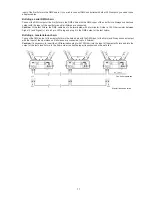20
21
6. Press
[MODE]
-button, select next prog. step and repeat this procedure (steps 4 - 6).
9.8 Reset functions
This option enables the ClubSpot 500 CT to index all effects (functions) and return to their standard positions.
9.9 Special functions
Use this menu for special services like adjusting lamp or adjusting effects.
MAnu. - Manual effect control
. Select this menu to call up presetted positions of the channel effects.
LA.Ad.
-
Lamp adjustment
. This function can be used when you make the fine adjustment of the lamp. If you select this
function, all effects will be canceled, shutter will be opened and the dimmer intensity will be set onto 100%.By using the
options
„PAn, tilt, Foc.”
you can focus the light on a flat surface (wall) and perform the fine lamp adjustment.
CodE
-
Code
.This function contains identification hexadecimal code (0000-FFFF) for the fixture, which is used for the
master/slave operation.
AdJ.
-
Effect adjustment
. By this function you can calibrate and adjust the effects to their standard/right positions. Dis-
conect the DMX controller from the fixture and select
„AdJ.”
menu. The display shows step by step effects by which you
can adjust the fixture to the required position before the function calibration(DMX controller must be disconnected). When
the positioning is finished, select
„F.CAL.”
and press
[ENTER]
:
1. Calibration via the control board
Disconnect DMX controller from the fixture. Press
[ENTER]
and use
[UP]
and
[DOWN]
in order to display the following
items:
„Colo, r.Gob.,G.rot.,dimr ”
for very smooth function calibration. Select one of them, press
[ENTER]
and use the
[UP]
and
[DOWN]
in order to adjust their right value from 0 to 255. Then press
[ENTER]
to confirm or
[MODE]
to can-
cel and return to the menu. This can be repeated for each calibration parameter if it is required. When the calibration is
finished, it is necessary to use the
„A.rES”
function in order to write the calibration values to the memory (EPROM) and
to make a reset in order to check the newly adjusted positions of the colour, gobo wheels and dimmer. When the reset of
the fixture is finished, the display will show the
„F.CAL”
message. Press
[ENTER]
to repeat the calibration or
[MODE]
to return to the
„AdJ.”
menu.
2. Calibration via the external controller
Connect the DMX controller to the fixture, press
[ENTER]
and the
[UP]
and
[DOWN]
buttons in order to display the fol-
lowing items:
„Colo., r.Gob,.G.rot.,dimr”
. Select one of them and press
[ENTER]
.
Now you can calibrate this effect by your controller. DMX calibration protocol:
Function
Mod 1
Mod 2
“
Colo.”- Colour wheel
channel 1
channel 1
“r.Gob.”- Rotating gobo wheel
channel 2
channel 2
“G.rot.” - Gobo rotation
channel 3
channel 3
„dimr“ -Dimmer
channel 4
channel 4
No function
channels 5-6
channels 5-6
Standard DMX protocol
channels 7-13
channels 7-13
After having calibrated required effects, press
[ENTER]
to confirm (or
[MODE]
to cancel and return to the menu without
reset by the
„A.rES.”
function) and use the
„A.rES.”
function in order to write the calibration values to the memory ) and
to make a reset in order to check the new adjusted positions of the colour and gobo wheels .
10. Error and information messages
HEAt
This message appears if you try to switch on the lamp within 5 minutes after having switched it off (the lamp is too hot).
The message will appear on the display if the lamp doesn’t ignite within 28 seconds. The ClubSpot 500 CT will store this
information and automatically ignite the lamp when the 5 minutes period has expired.
Caution:
The message is disabled if the lamp light sensor (function „En.Sn.”) is switched off.
LA.Er.
The ignition of the lamp is seven times unsuccessful (the „
HEAt
” message appeared six times before), and the display
shows „
LA.Er
”, meaning that the lamp could be damaged or even missed or there could be a failure on the ignitor or
ballast. Please place or replace the lamp, check the ambient temperature or contact your distributor if the situation was
not caused by the lamp.
Caution:
The message is disabled if the lamp light sensor (function „En.Sn.”) is switched Off.
Mb.Er.
This messsage informs you that the main PCB does not communicate correctly with the Control Board.
Содержание clubspot 500 CT
Страница 1: ...Version 1 1 ...
Страница 2: ......
Страница 24: ...24 Beampath Dimensions mm Weight net EU version 31 7 kg US version 35 6 kg ...
Страница 26: ...26 ...