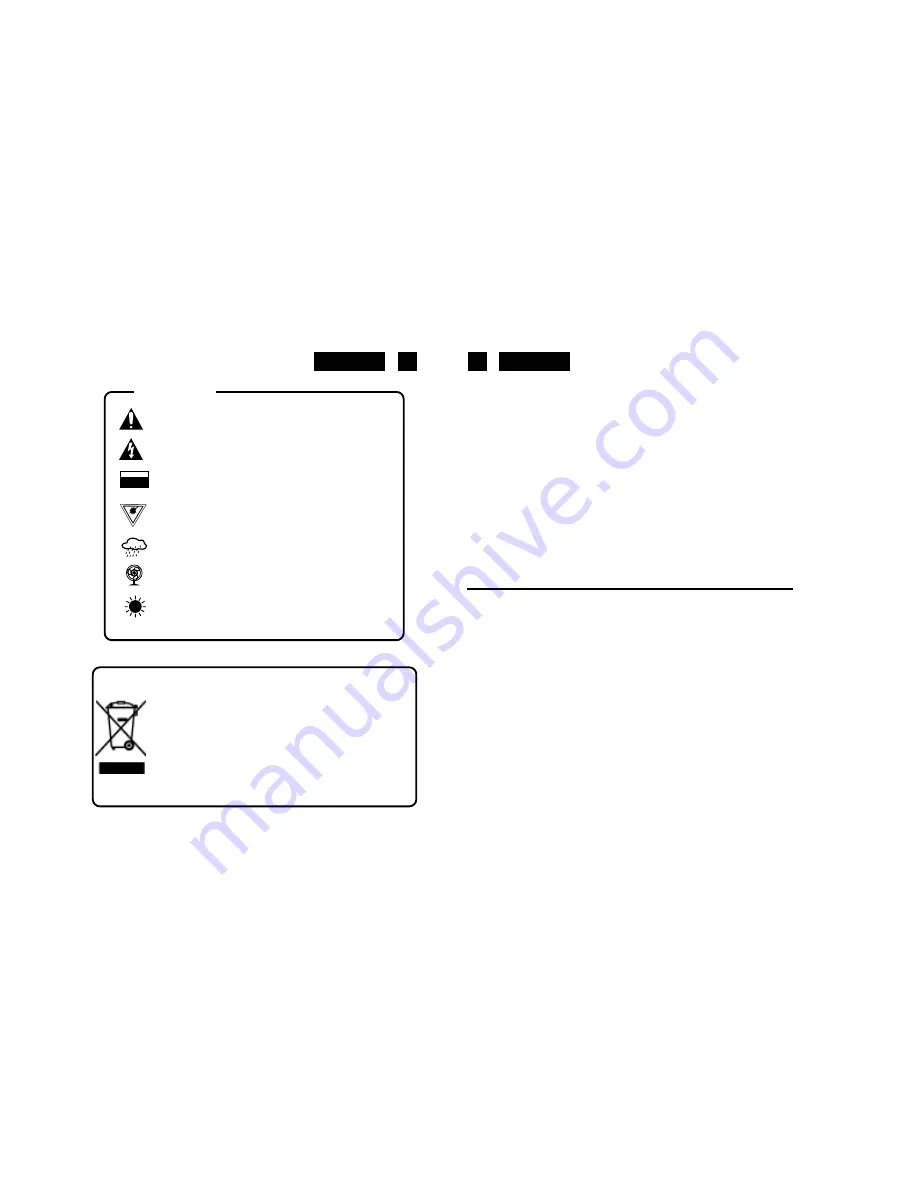
English
English
WARNINGS
CAUTION
RISK OF ELECTRIC
SHOCK
DO NOT OPEN
The exclamation point within the triangle is a warning sign alert-
ing the user of important instructions accompanying the
product.
The lightening flash with arrowhead symbol within the triangle
is a warning sign alerting the user of “dangerous voltage” inside
the unit.
To reduce the risk of electric shock, do not remove the cover. No
user serviceable parts inside the unit. Refer all servicing to
qualified personnel.
Invisible laser radiation when the unit is opened or interlocks
defeated. Avoid exposure to laser beam. Use of controls,
adjustments or procedures other than those specified herein
may result in hazardous radiation exposure.
This unit must not be exposed to moisture or rain.
This unit should be positioned so that it is properly ventilated.
Do not expose this unit to direct sunlight or heat radiating
sources.
1
2
CD-900USMP
Car Stereo Compact Disc CD/CD-R/CD-RW/MP3/ Cassette Player with USB-SD,
PLL FM Stereo Radio Radio Data System, Cassette, Detachable Front Panel.
INSTRUCTION MANUAL
Please read this instruction manual carefully and familiarize yourself with your new Radio
CD before using it for the first time. Please retain this manual for future reference.
TABLE OF CONTENTS
•
Location of Controls
•
Features
•
Installation
•
Precautions and Maintenance
•
Operating Instructions
•
Specifications
LOCATIONS OF CONTROLS
1. POWER ON/OFF
2. SCAN function (AM / FM Radio)
3. VOL UP/VOL DOWN FOR BASS/TREBLE/BALANCE/FADER + ENTER
4. PRESET STATIONS (1,2,3,4,5,6)
5. 'AF' function (ALTERNATIVE FREQUENCIES)
6. 'TA' function (TRAFFIC ANNOUNCEMENT)
7. 'PTY' function (PROGRAM TYPE)
8. PANEL OPEN BUTTON
9. MODE BUTTON (MODE)
10. BAND BUTTON (BND) / LOUD
11. AUTOMATIC OR MANUAL TUNING (FREQ UP >> OR FREQ DOWN << /
CD TRACK/SEARCH BUTTON
12. AUTO SEEK SEARCH TUNING (AS)
13. LCD DISPLAY
14. PANEL RELEASE BUTTON
15. CD SLOT
16. CD EJECT BUTTON
17. CD / USB / SD-PAUSE BUTTON
18. INTRO BUTTON (CD SCAN) CD / USB / SD
19. REPEAT BUTTON (REPEAT) CD / USB / SD
20. RANDOM BUTTON (SHUFFLE) CD / USB / SD
21. USB PORT
Correct Disposal of This Product
(Waste Electrical & Electronic Equipment)
This marking shown on the product or its literature, indicates that it
should not be disposed with other household wastes at the end of its
working life. To prevent possible harm to the environment or human
health from uncontrolled waste disposal, please separate this from
other types of wastes and recycle it responsibly to promote the
sustainable reuse of material resources.
Household users should contact either the retailer where they
purchased this product, or their local government office, for details of
where and how they can take this item for environmentally safe recycling.
Business users should contact their supplier and check the terms and
conditions of the purchase contract. This product should not be mixed
with other commercial wastes for disposal.














