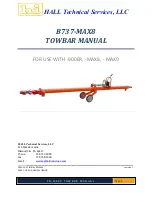23
P100i GPS
Close
Click to close current file
Last page
Show the last page;
Next page
Show the next page;
Name of
file
Show name of file
1.
Choose file name to enter Ebook reader as 4-16
4-16
Close
Single click and close Ebook reader
Last page
Read last page
Next page
Read next page
File
Single click to enter Ebook list to choose favorite book
Font set
As 4-17
Color set
As 4-18
Add book
mark
It needs open Ebook and choose TXT.
Open book
mark list
As 4-19
Содержание P100i
Страница 1: ......