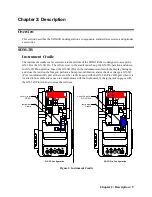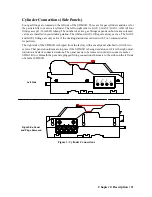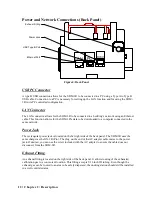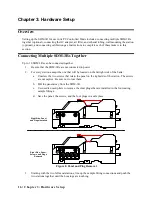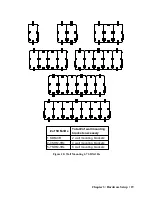12 • Chapter 2: Description
Power and Network Connections (Back Panel)
Figure 4: Back Panel
USB PC Connector
A type B USB connection allows for the SDM-3R to be connected to a PC using a Type A to Type B
USB cable. Connection to a PC is necessary for setting up the LAN function and for using the SDM-
3R in its PC controlled configuration.
LAN Connector
The LAN connector allows for the SDM-3R to be connected to a building’s network using an Ethernet
cable. This function allows for the SDM-3R’s data to be downloaded to a computer connected to the
same network.
Power Jack
The rectangular power jack is located on the far right side of the back panel. The SDM-3R uses the
same charger as the GX-3R (Pro). The plug on the end of the AC adapter cable mates to the power
jack. If desired, you can use the screw included with the AC adapter to ensure the cable does not
disconnect from the SDM-3R.
Exhaust Fitting
An exhaust fitting is located on the right side of the back panel. It allows routing of the exhausted
calibration gas to a convenient location. This fitting accepts 5/16 inch ID tubing. Even though the
exhaust gas can be routed to an area to be safely dispersed, the docking station should still be installed
in a well ventilated area.
PC
LAN
DC6V
Exhaust Fitting
Power Jack
USB Type B Port
Ethernet Port