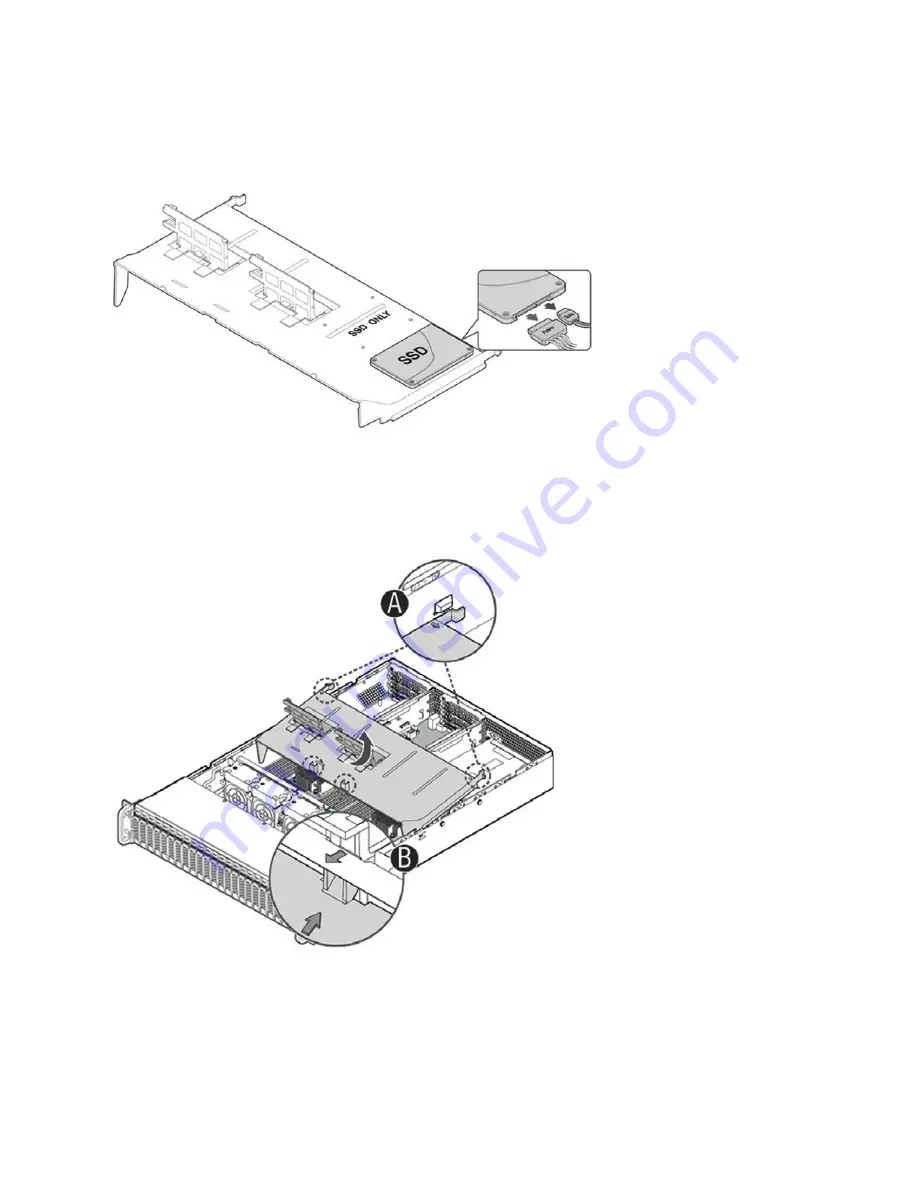
46 | Replacing 9600 Components
Replacing disk drives
To remove the air duct in the 2U appliance
1. Unplug the cables on the SSD drive cables.
Figure 3-1. Unplugging the SSD drive cables
2. Carefully push in the two latches on the air duct (see
, letter A).
3. Rotate the front edge of the air duct up to disengage the two tabs from the fan bulkhead (see
, letter B).
Figure 3-2. Removing the air duct
Replacing disk drives
IC 9600 appliances are equipped with replaceable, hot-swappable 2.5-inch drives.
Содержание SteelCentral AppResponse 2180
Страница 6: ...6 Contents ...
Страница 28: ...28 Replacing 1U xx80 Components Replacing fans ...
Страница 72: ...72 Reference Appliance Specifications Interceptor 9600 specifications ...
















































