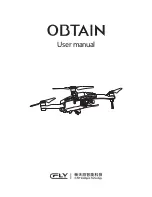28
4.10. Return & Land the SharkX Manually via Controller
4.10.1. Use the
joysticks
to return the SharkX to the desired landing spot.
4.10.2. Push the left joystick down gently. The SharkX will descend to the height of 5
meters and hover a short while before landing safely on the ground. And then
push the
left joystick
to the lower left corner and hold until the controller beeps,
the lock icon shows on the controller screen and all
propellers
stop rotating,
which means the SharkX has been locked.
Содержание SharkX
Страница 13: ...13 2 5 1 SharkX 2 5 2 Controller...
Страница 15: ...15 3 3 Installation of the SharkX Notice please refer to step 6 2 1 to disassemble the propellers...
Страница 16: ...16 3 4 Preparation of the Controller...
Страница 20: ...20...