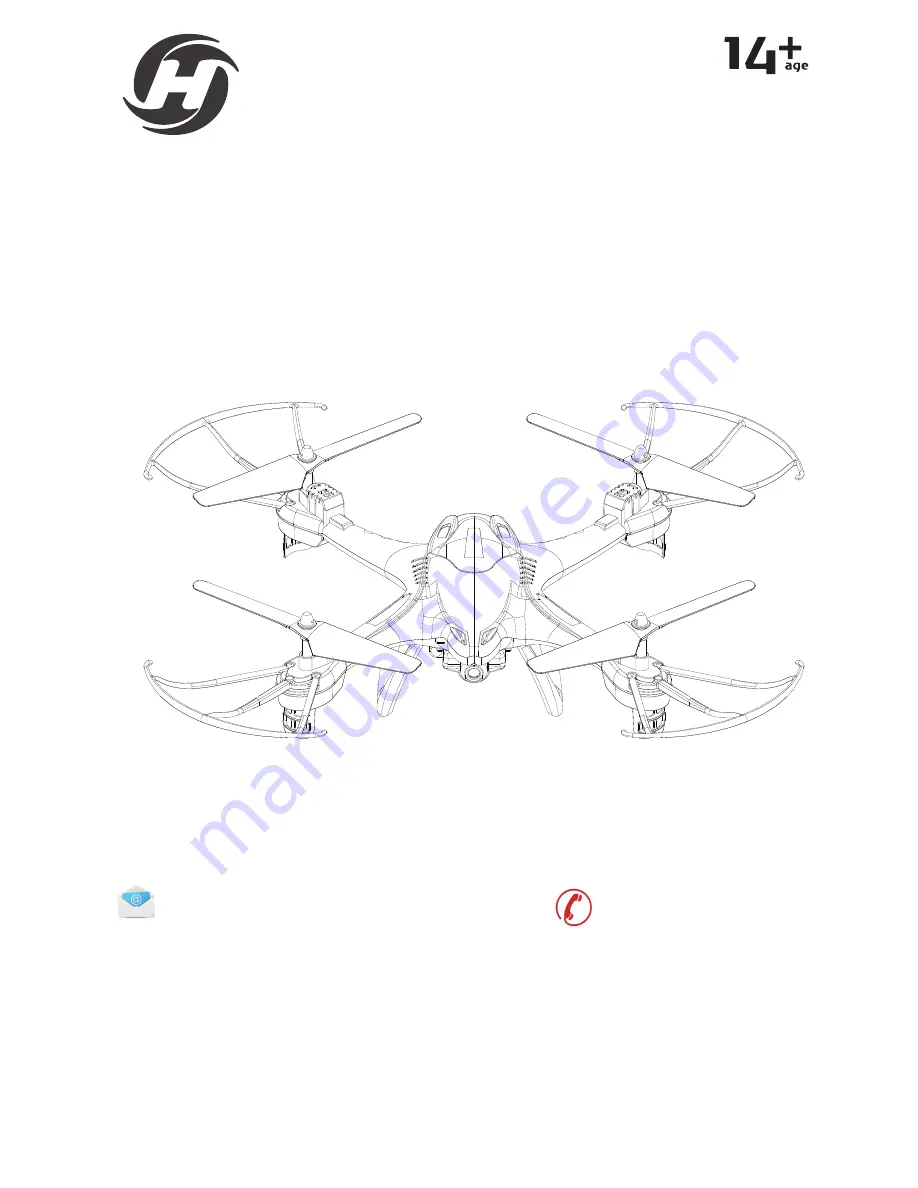
INSTRUCTIONS FOR USE
www.holystone.com
2.4GHz FPV real-time video and image transmitter drone
HS110/200
[email protected] (America)
[email protected] (Canada)
[email protected] (Europe)
[email protected] (Japan)
+1(855) 888-6699
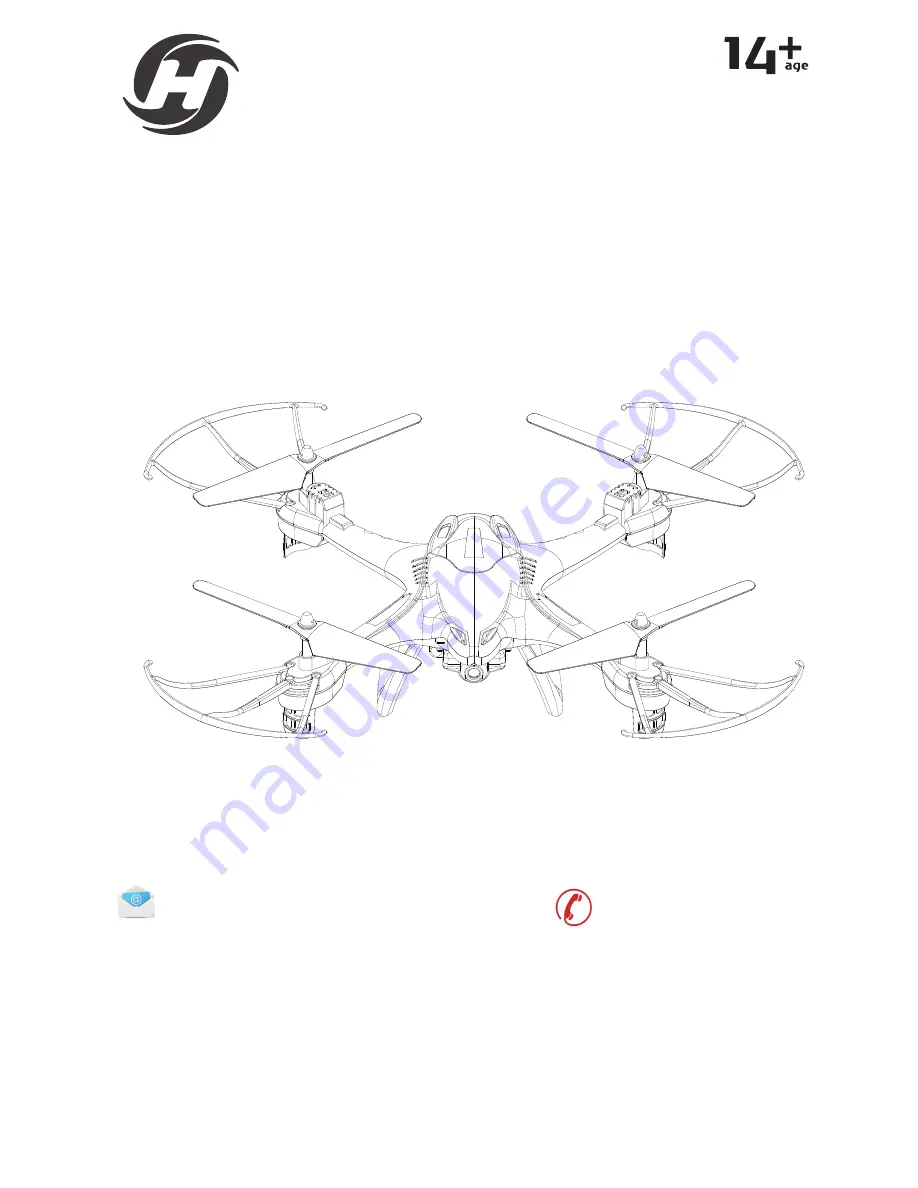
INSTRUCTIONS FOR USE
www.holystone.com
2.4GHz FPV real-time video and image transmitter drone
HS110/200
[email protected] (America)
[email protected] (Canada)
[email protected] (Europe)
[email protected] (Japan)
+1(855) 888-6699
















