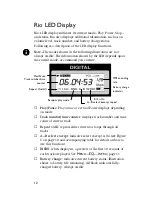14
2. Click
Memory (Mem).
The
Memory
screen appears:
If there is any music already loaded into Rio, it will be
displayed in the Memory window play list. Click
External
to
view contents of the external flash memory card—if one is
installed. See the online Help for more information on flash
memory management.
3. Click
Open
.
4. Browse your system for the location of your MP3 files. Select
the files you want to load and click
Open
. The Rio software
starts downloading the selected file(s) into the Rio PMP300
player.
The Rio LED indicates that a file download is in process:
5. When the file download is complete, the LED display returns
to either Off or Stop mode. You can disconnect the data
transfer cable at this time, and take Rio with you.
Figure - Rio PMP Internal/External Memory
window.