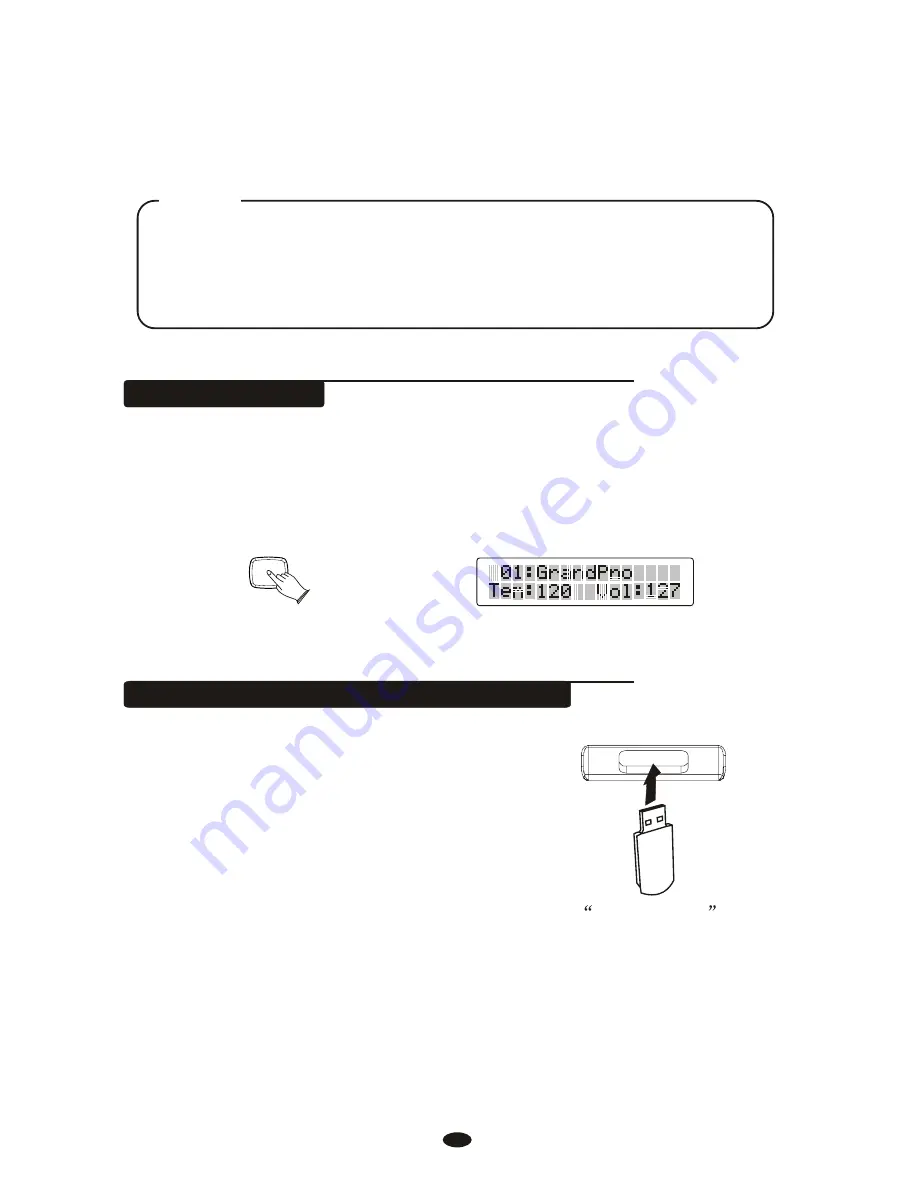
NOTE
Anytime you store to a REGISTRATION MEMORY button, all
settings previously stored in that button will be erased and
replaced by the new settings.
Saving the Registration Data to USB Disk
Insert the USB Disk into the USB terminal.
Press the [SAVE TO] button simultaneously, a message
xxREGSTxxx
(xx indicates this file's sequence Num in UDisk. xxx indicates registration file
number ) appears, indicating your Registration Memory Settings are saved to USB
Disk, with 8 Registrations stored to a single file.
Press the [FREEZE] button to turn ON/OFF the freeze function and its icon.
When the freeze function is ON, the memory settings can be recalled with the
exception of any accompaniment settings. You can use the registration memory
function without affecting the accompaniment.
Freeze Function
FREEZE
62






























