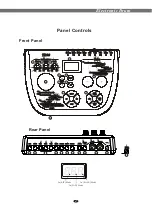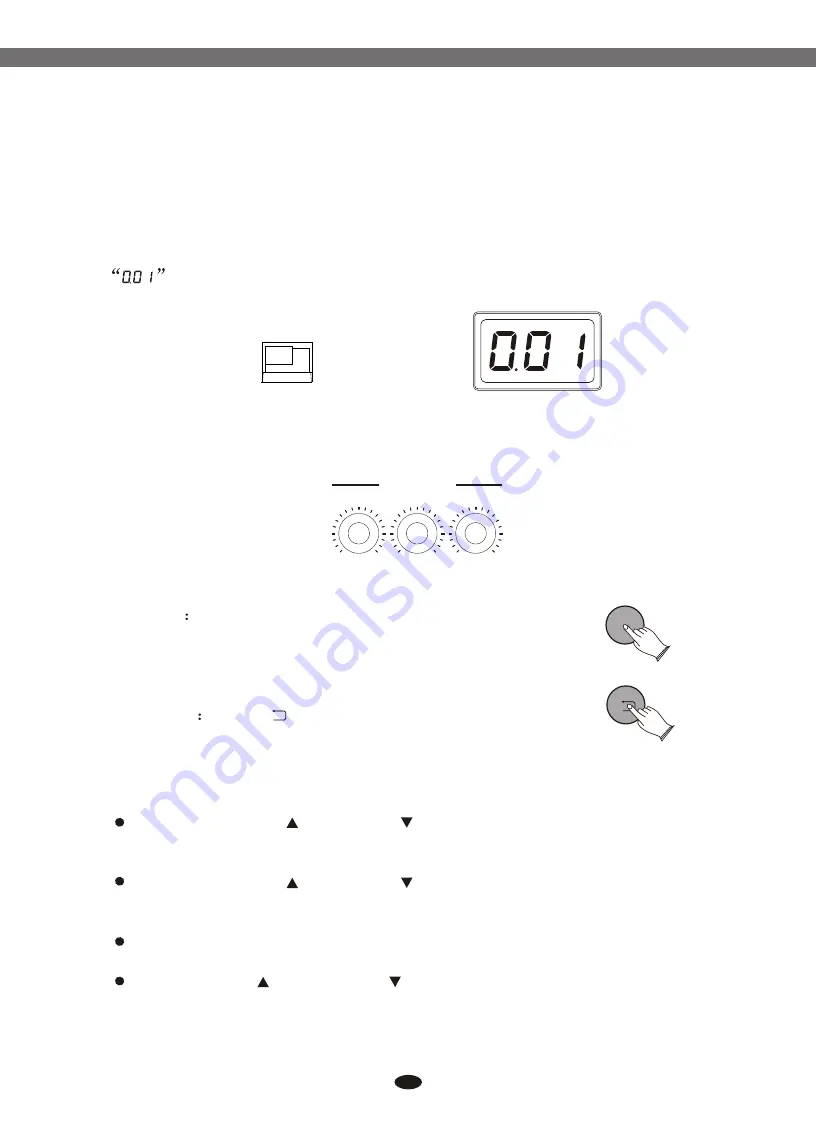
Start to Play the Drum
1. Switch the Power On
Make sure all the devices, pads and external devices are connected properly,
then turn the power on. When the drum module can be operated, the text
for selecting the drum kit will appear in the LED-display.
2. Set the Main Volume
While hitting a pad, gradually adjust the main volume to a comfortable
volume level by turning master volume knob.
POWER
POWER
ON
ON
OFF
OFF
MIN MAX
MIN MAX
MIN MAX
MIN MAX
MIN MAX
MIN MAX
VOLUME CONTROLS
VOLUME CONTROLS
MASTER
MASTER
PHONES
PHONES
AUX IN
AUX IN
12
4. Tempo
Press the [TEMPO ]or[TEMPO ]buttons, display shows the current
tempo value.
Press the [TEMPO ]or[TEMPO ]buttons to increase or decrease the tempo.
Range:020-240.
the tempo.
Press [TEMPO ] and [TEMPO ] buttons at the same time to reset the
tempo to default value.
You also can turn the data dial to change
3. Enter and Return
Enter
Press [ENTER] button, enter the function which
you select, save the parameters which you set.
The content of the LED-display will return to the
previous menu after saving.
Return
Press [ ] button, the content of LED-display
will return to the previous menu, the current
setting will not be saved.
ENTER
ENTER
Electronic Drum
Содержание TD90
Страница 1: ...TD90 User s Manual Electronic Drum ...
Страница 2: ......
Страница 42: ...10505409 V4 0 ...
Страница 43: ......
Страница 44: ......