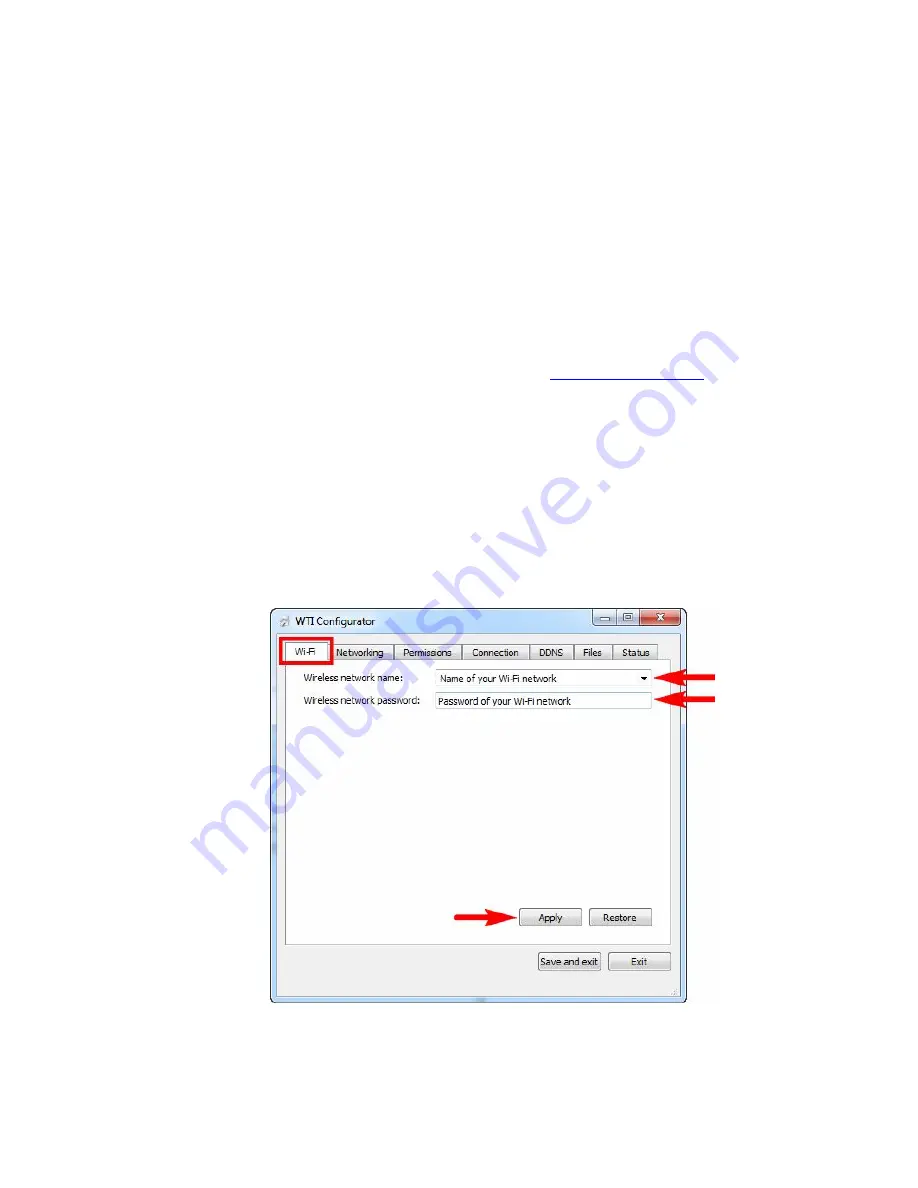
- 8 -
4. Initial configuration of your WTI-1
Connecting your WTI-1 to a Wi-Fi network
Run the “WTI Setup” file to install the necessary software on your PC (the latest
version can be downloaded from the www.rigexpert.com website). Connect your WTI-1
interface to your PC using a USB cable and run the “WTI Configurator” program (Start
→ All Programs → RigExpert WTI → WTI Configurator).
Notice: It is recommended to update your WTI interface with the latest firmware, which
can be found at the Downloads section of our website,
www.rigexpert.com
. Update the
firmware by using the WTI Configurator utility (see the Files tab).
On the Wi-Fi tab, enter a name of your Wi-Fi network, as well as a network
password, and press Apply. (
Instead of a Wi-Fi network name, you may enter the MAC
address of a specific wireless router, such as 4C-0F-11-01-17-F2.)


















