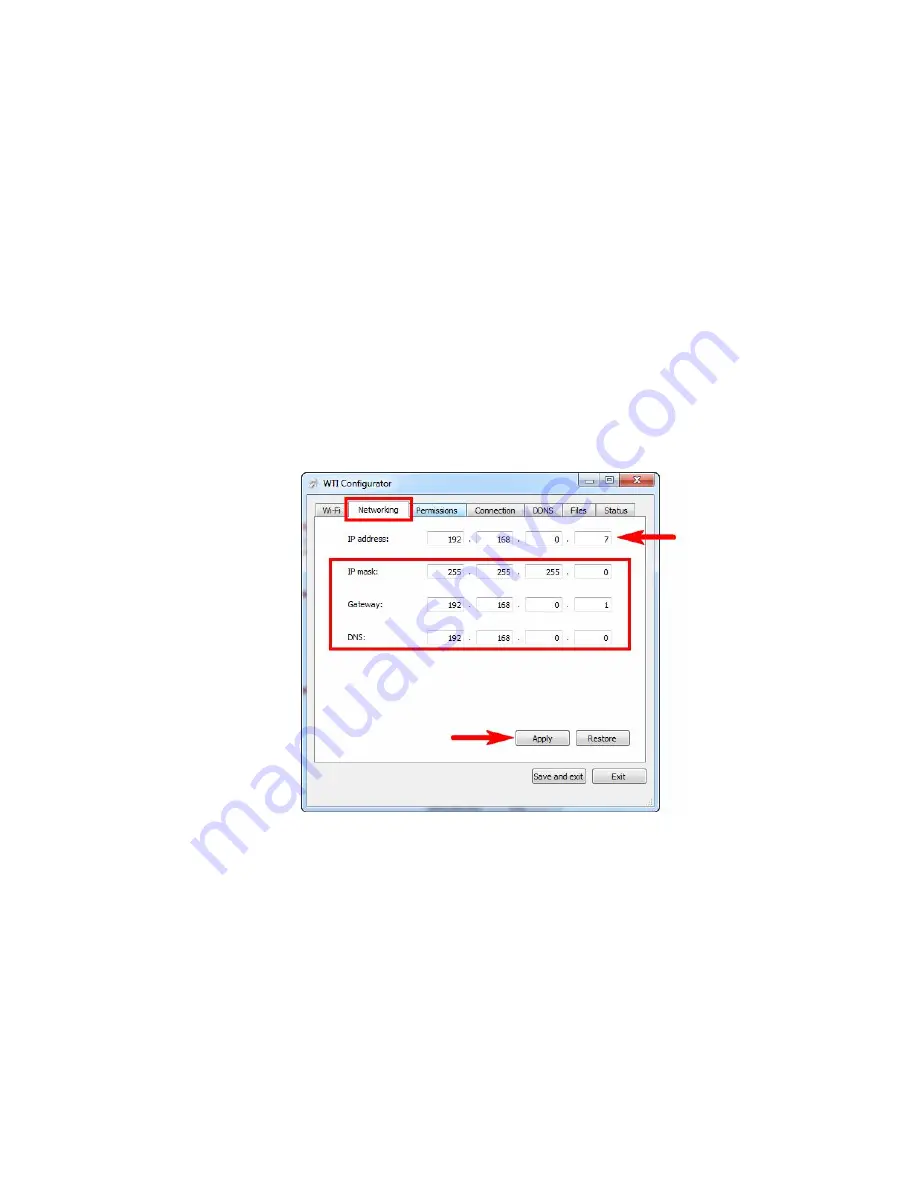
- 11 -
In this example, the IP address of your PC is 192.168.0.198. This means that the
IP address of your WTI-1 must range from 192.168.0.2 to 192.168.0.255. The Subnet
Mask is 255.255.255.0 (should be the same for your WTI-1). The Default Gateway is
192.168.0.1 (should be the same for your WTI-1).
Use these settings to configure your WTI-1. In the WTI Configurator program,
select the Networking tab and enter the following:
IP address: copy the IP address of your PC, but change the last number (in
this example, “7”). The IP address of your WTI-1 is now 192.168.0.7.
Please notice that there should not be two devices with the same IP address
in your local area network.
IP mask and Gateway: copy from the settings of your PC.
DNS: this address is usually the same as the Gateway IP address.
Press the Apply button to save these settings.


















