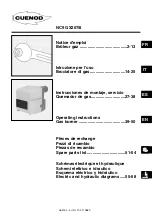3313
10
GB
COLOUR CODE OF THE CONTROL BOX RESET BUTTON LED
(
*
) only for applications provided for.
RESET CONTROL BOX
To reset the appliance proceed as follows:
³
Press the reset button for 1-2 seconds. If the burner fails to restart check that the limit thermostat (
TL
) is
closed.
³
Should the reset button of the appliance continue to flash showing the cause of failure (RED
LED), push the button for not more than 2 seconds.
Warning:
If the reset button is pressed for more than 2 seconds the appliance goes into the visual diagnostics phase and
the LED indicator begins to flash (see VISUAL DIAGNOSTICS CONTROL BOX).
RECYCLE FUNCTION
The control box permits a recycle, in other words the complete repetition of the start.-up programme, up to a
maximum of 3 attempts in the case in which the flame goes out during operation.
If the flame goes out yet again ( 4th time) the burner goes into lockout. If there is a new heat request during re-
cycle , the 3 attempts are reset when the limit thermostat (
TL
) is switched.
LOGGING OF BURNER OPERATING PARAMETERS
With this control box, data - i.e. the number of lockout that have occurred, the type of lockout that has occurred
(just the last one) and the oil valve opening operating time - can be logged even when there is no power supply.
That way, you can determine how much fuel has been consumed during operation.
For the display of these parameters it is necessary to connect the diagnostic software kit as described on
page 2.
ADDITIONAL, PROGRAMMABLE CONTROL BOX FUNCTIONS
POST-PURGING FUNCTION (t6)
Post-purging is a function that keeps air purging on even after the burner switches off. The burner switches
off when the limit thermostat (
TL
) opens, consequently cutting off the fuel supply to the valves. To use this
function the reset button must be pressed when the limit thermostat is not switched (burner switched off).
Post-purging time can be set to a maximum of
6 minutes
, proceeding as follows:
³
Press and hold the reset button for at least 5 seconds till the LED indicator changes to red.
³
Set the desired time by pressing the button the appropriate times:
once = post-purging for 1 minute
.
³
After 5 seconds the control box automatically shows the minutes set by the red LED blinking:
1 led pulse =
post-purging for 1 minute
.
To reset this
function, press and hold the button for at least 5 seconds at least, till the LED indicator changes to
red then release it without carrying out any operation, then wait for 20 seconds for the burner to start again.
If during post-purging there is a new request for heat, post-purging time is halted and a new burner operating cy-
cle starts when the limit thermostat (
TL
) switches.
The control box's factory settings are as follows:
0 minutes = no post-purging
.
Operating status
LED colour codes
Wait
Led unlit
Pre-purging
Green
Transformer turn on
Green
Regular flame
Green
Post-purging
Green
Recycle
Green
Continuous purging (
*
)
Green
Flame present during start up
Led unlit
Lockout
Red
Lockout with continuous purging (
*
)
Red + Green
Содержание RIELLO 40 Series
Страница 2: ......
Страница 48: ...RIELLO S p A I 37045 Legnago VR Tel 39 0442 630111 http www rielloburners com...