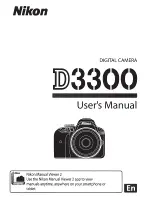49
日本語
新しい写真の楽しみ方を
あなたに
●
●
かんたん
How‑to
動画のご案内
製品の使い方を動画でご紹介します。
https://www.thetalab.ricoh/howto/tips/
thetax/
●
●
製品サイトのご案内
製品についての最新情報や、使用する上でお役に立つ情報を
公開しています。
https://theta360.com/ja/
●
●
ブランドサイトのご案内
製品の楽しみ方やイベントなどの情報を公開しています。
https://www.thetalab.ricoh/
●
●
使用説明書のご案内
使い方について詳しく知りたい方は、使用説明書をご覧くだ
さい。
https://support.theta360.com/ja/manual/
●
●
サポートのご案内
サポートについての情報、および保証規定全文を入手でき
ます。
https://support.theta360.com/ja/
Receptor4.0_QSG.indb 49
2021/09/06 14:13:38
Содержание THETA X
Страница 2: ...English 1 Deutsch 17 Fran ais 33 49 Model R04010 Receptor4 0_QSG_cover23 indd 2 2021 09 06 14 12 47...
Страница 4: ...2 Names of Parts 1 2 8 9 0 3 4 5 6 3 a b 7 Receptor4 0_QSG indb 2 2021 09 06 14 13 32...
Страница 20: ...18 Bezeichnungen der Teile 1 2 8 9 0 3 4 5 6 3 a b 7 Receptor4 0_QSG indb 18 2021 09 06 14 13 34...
Страница 36: ...34 Nom des diff rents l ments 1 2 8 9 0 3 4 5 6 3 a b 7 Receptor4 0_QSG indb 34 2021 09 06 14 13 36...
Страница 52: ...50 1 2 8 9 0 3 4 5 6 3 a b 7 Receptor4 0_QSG indb 50 2021 09 06 14 13 38...
Страница 53: ...51 1 2 3 4 5 6 7 8 9 Mode 0 USB USB Type C USB a b Receptor4 0_QSG indb 51 2021 09 06 14 13 38...
Страница 54: ...52 1 2 3 4 microSDXC 64GB UHS I Receptor4 0_QSG indb 52 2021 09 06 14 13 39...
Страница 55: ...53 5 6 USB https support theta360 com ja manual Receptor4 0_QSG indb 53 2021 09 06 14 13 39...
Страница 56: ...54 1 Receptor4 0_QSG indb 54 2021 09 06 14 13 39...
Страница 57: ...55 2 4 1 3 1 2 3 4 Receptor4 0_QSG indb 55 2021 09 06 14 13 39...
Страница 58: ...56 8 1 2 3 7 6 5 4 9 0 1 LAN 2 Bluetooth 3 4 5 6 7 8 9 0 890 Receptor4 0_QSG indb 56 2021 09 06 14 13 39...
Страница 59: ...57 https support theta360 com ja download THETA THETA Receptor4 0_QSG indb 57 2021 09 06 14 13 39...
Страница 60: ...58 Bluetooth LAN 1 2 Bluetooth Wi FiTM 3 4 Receptor4 0_QSG indb 58 2021 09 06 14 13 39...
Страница 62: ...60 1 SSID 2 Receptor4 0_QSG indb 60 2021 09 06 14 13 40...
Страница 63: ...61 Mode TR 1 https support theta360 com ja manual Receptor4 0_QSG indb 61 2021 09 06 14 13 40...
Страница 65: ...63 Mode https support theta360 com ja manual 1 2 3 Mode Receptor4 0_QSG indb 63 2021 09 06 14 13 40...
Страница 67: ...Receptor4 0_QSG_cover23 indd 3 2021 09 06 14 12 47...