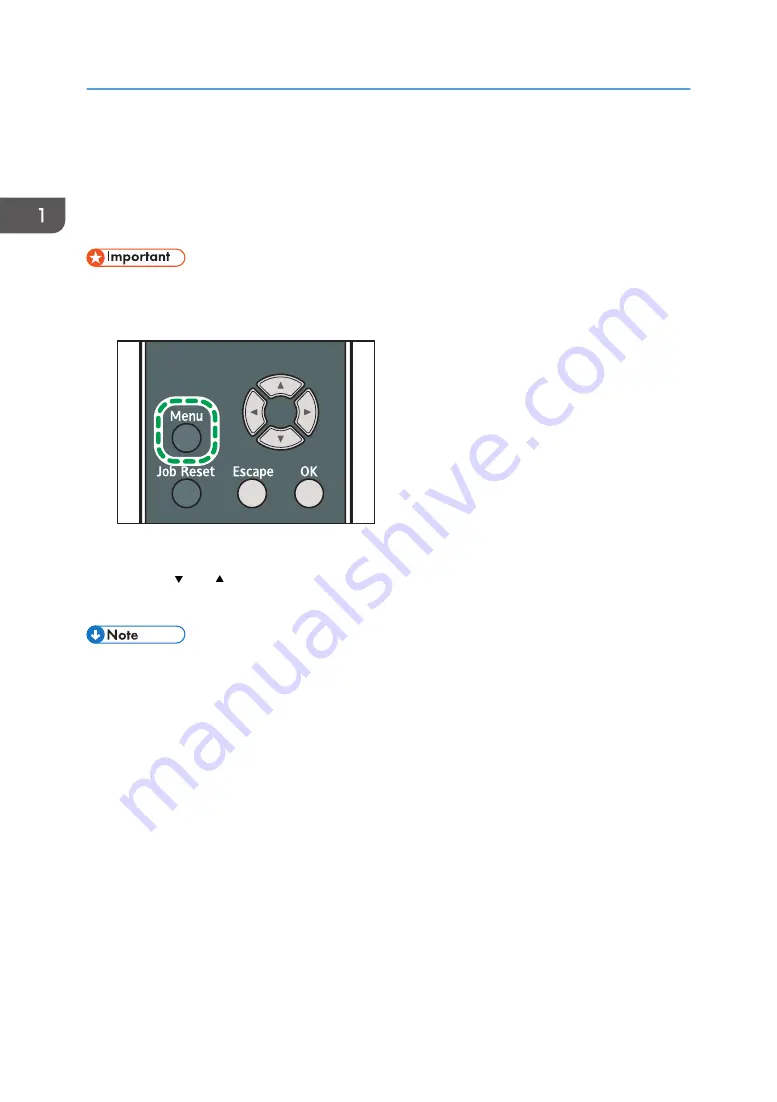
Displaying the Printer Configuration Screens
Using the Control Panel
The configuration screens allow you to change or set defaults.
• If an authentication screen appears, enter the password. For details, contact your administrator.
1.
Press the [Menu] key.
CZF042
2.
Select the settings you want to change.
Press the [ ] or [ ] key to select the next or previous items.
3.
Press the [OK] key.
• Any changes you make with configuration screens remain in effect even if the main power switch is
turned off.
• To cancel changes made to settings and return to the initial display, press the [Escape] key.
1. Getting Started
20
Содержание SP 3600dn
Страница 2: ......
Страница 8: ...6...
Страница 26: ...1 Getting Started 24...
Страница 96: ...MEMO 94...
Страница 97: ...MEMO 95...
Страница 98: ...MEMO 96 EN GB EN US M171 8604A...
Страница 99: ...2014...
Страница 100: ...M171 8604A US EN GB EN...






























