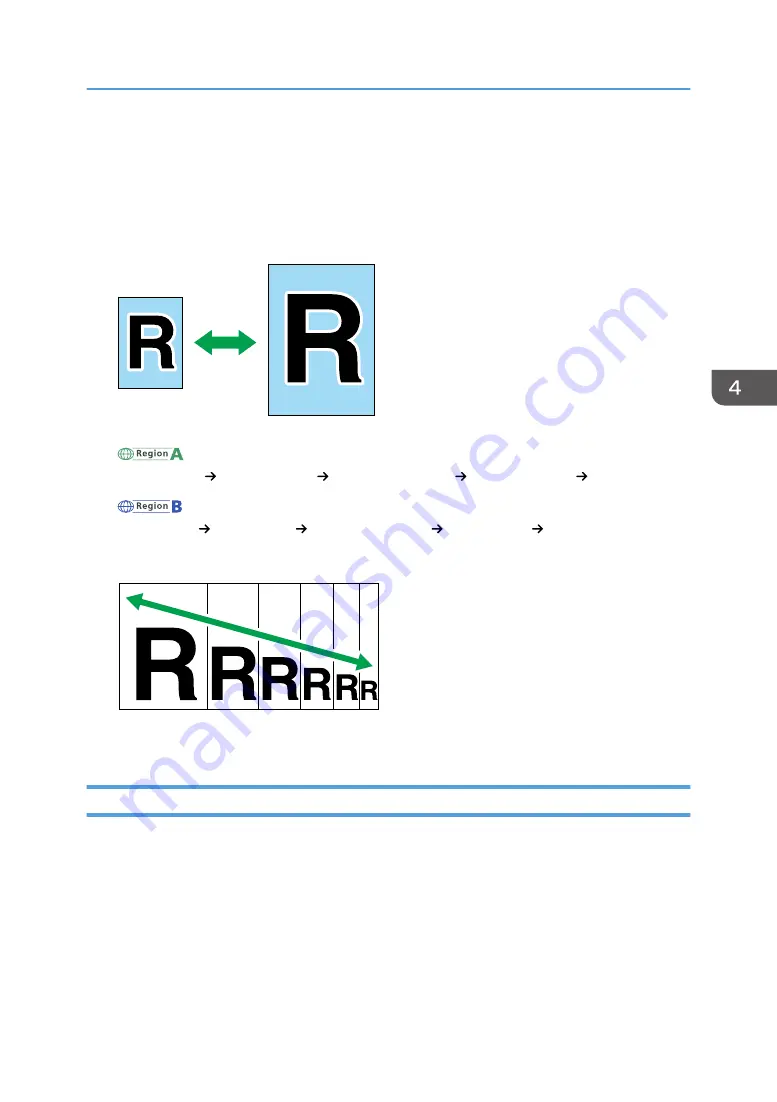
Making Enlarged or Reduced Copies
There are two ways to set the scaling ratio: using a preset ratio or manually specifying a customized
ratio.
Preset ratio
CES103
(mainly Europe and Asia)
50%, 71% A4 A5, 82% B5 JIS A5, 93%, 122% A5 B5 JIS, 141% A5 A4, 200%
(mainly North America)
50%, 65% LT HLT, 78% LG LT, 93%, 129% HLT LT, 155% HLT LG, 200%
Custom ratio
CES106
25% to 400% in 1% increments.
Specifying Reduce/Enlarge
Use this procedure to specify the reduction or enlargement ratio for the current job from Smart
Organizing Monitor.
The procedure in this section is an example based on Windows 7. The actual procedure may vary
depending on the operating system you are using.
1.
On the [Start] menu, click [All Programs].
2.
Click [Smart Organizing Monitor for SP xxx Series].
3.
Click [Smart Organizing Monitor for SP xxx Series Status].
Making Enlarged or Reduced Copies
41
Содержание SP 110 SU
Страница 2: ......
Страница 7: ...SP 111SU Type 2 5...
Страница 21: ...11 Click OK 12 Click Close to close the print server properties window Installing the Driver and Software 19...
Страница 36: ...Canceling a print job while printing 1 Press the Stop Clear key CTT118 3 Printing Documents 34...
Страница 40: ...3 Printing Documents 38...
Страница 50: ...4 Copying Originals 48...
Страница 54: ...5 Scanning from a Computer 52...
Страница 64: ...7 Maintaining the Machine 62...
Страница 88: ...9 Appendix 86...
Страница 91: ...2013...
Страница 92: ...M179 8602 AU EN US EN GB EN...






























