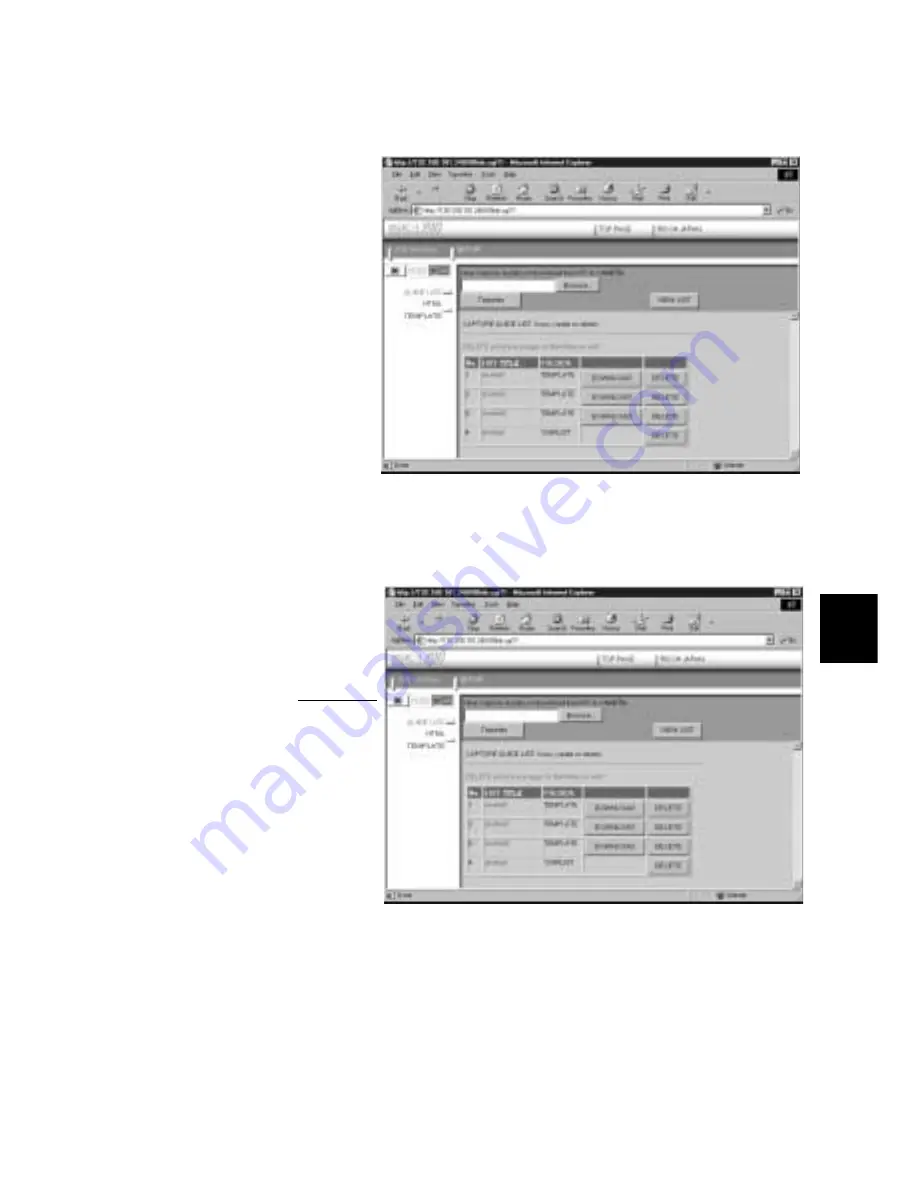
111
5
Using JOB Navi. Image Capture Guide List
D
Check that [GUIDE LIST] on the left of the screen has been
selected.
If [HTML TEMPLATE] has been selected, click on [GUIDE LIST].
E
If you wish to change the storage memory, click on [IN], [CF
CARD] or [PC CARD].
The Guide Lists recorded in the selected storage memory will be displayed.
The [Guide List] for images already recorded can also be displayed in addition
to the [Guide List Setup File] in the [TEMPLATE] folder.
The various functions which can be started from this screen, such as editing the
Guide List, are explained in order in the following pages.
Select storage
memory
Содержание RDC-I700
Страница 1: ...Personal Computer on Manual ect use of your his manual e use Keep the for future use ...
Страница 2: ......
Страница 8: ......
Страница 148: ......
Страница 158: ...156 ...
Страница 175: ...173 Appendix MEMO ...
Страница 182: ...180 Declaration of Conformity The Product complies with the requirements of the EMC Directive 89 336 EEC ...
Страница 184: ...182 MEMO ...
Страница 185: ...e Offices r m Ltd ng hai 6 ...
Страница 186: ......






























