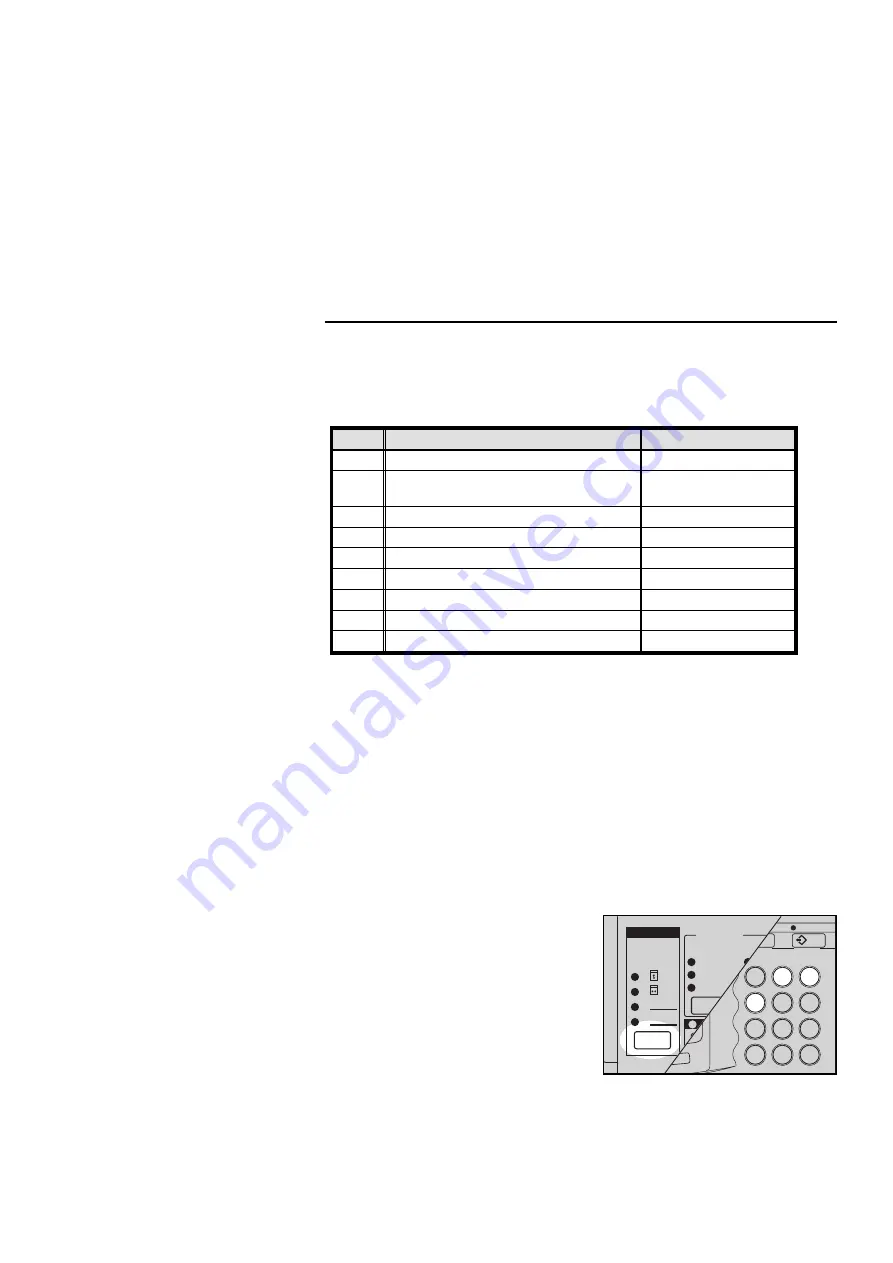
Procedure 2
You can change the settings of the following 9 service programs using this
procedure.
SP No.
Mode
Default
6
Tape Marker On/Off
0: On
29
Adjust background image in Photo or
Line/Photo mode
0: No
78
Adjust text image in Line/Photo mode
0: Standard
79
Quality Start setting
0: No
84
Auto Multi Copy mode selection
0: Multi Copy mode
87
Memory Stack mode
0: Memory mode
88
Auto Memory/Class mode
0: Memory/Class mode
89
Tint mode setting
0: No
142
Paper size detection selection
1: Yes
Up to 3 service programs among the above 9 service programs can be
registered in the CS Mode key. When you recall registered service pro-
grams using the CS Mode key, the setting is changed and you can make
prints.
How to register SP modes in the CS Mode key
1
Enter the service program mode
and select the service program
number you want to register.
☛
See page 115.
2
While pressing the CS Mode key,
press 2, 3 or 4 using the Number
key until the beeper sounds.
❐
Make sure that the previous function
registered under the selected number
(2, 3 or 4) is overwritten.
1
4
7
2
5
8
0
3
6
9
#
ory
ss
Line
Line/Photo
Photo
Reset
Auto Cycle
Program
mage Mode
C
Clear
Enter
CS Mode
1.
2.
3.
4.
Photo Mode
Screen
Normal
Fine
Coarse
Over lay
CHANGING DEFAULT SETTINGS (SERVICE PROGRAM MODE)
118
Содержание Priport VT 6000
Страница 9: ...Section 1 eu 1 v...
Страница 10: ...GUIDE TO COMPONENTS Machine Exterior GUIDE TO COMPONENTS 1 2 3 4 5 6 7 8 9 10 11 12 GUIDE TO COMPONENTS 1...
Страница 12: ...Machine Interior GUIDE TO COMPONENTS 1 2 3 4 5 6 9 10 11 12 13 14 15 7 8 GUIDE TO COMPONENTS 3...
Страница 187: ...5 Push the cassette forward until it stops 6 Close the slide cover and the LCT cover TROUBLESHOOTING 178...
Страница 232: ...Section 2 i...
Страница 235: ...Delete mode Original Print Image Pattern mode Original Print WHAT IS IMAGE MAKE UP 2...
Страница 268: ...MAKE UP SAMPLES MAKE UP SAMPLES 35...






























