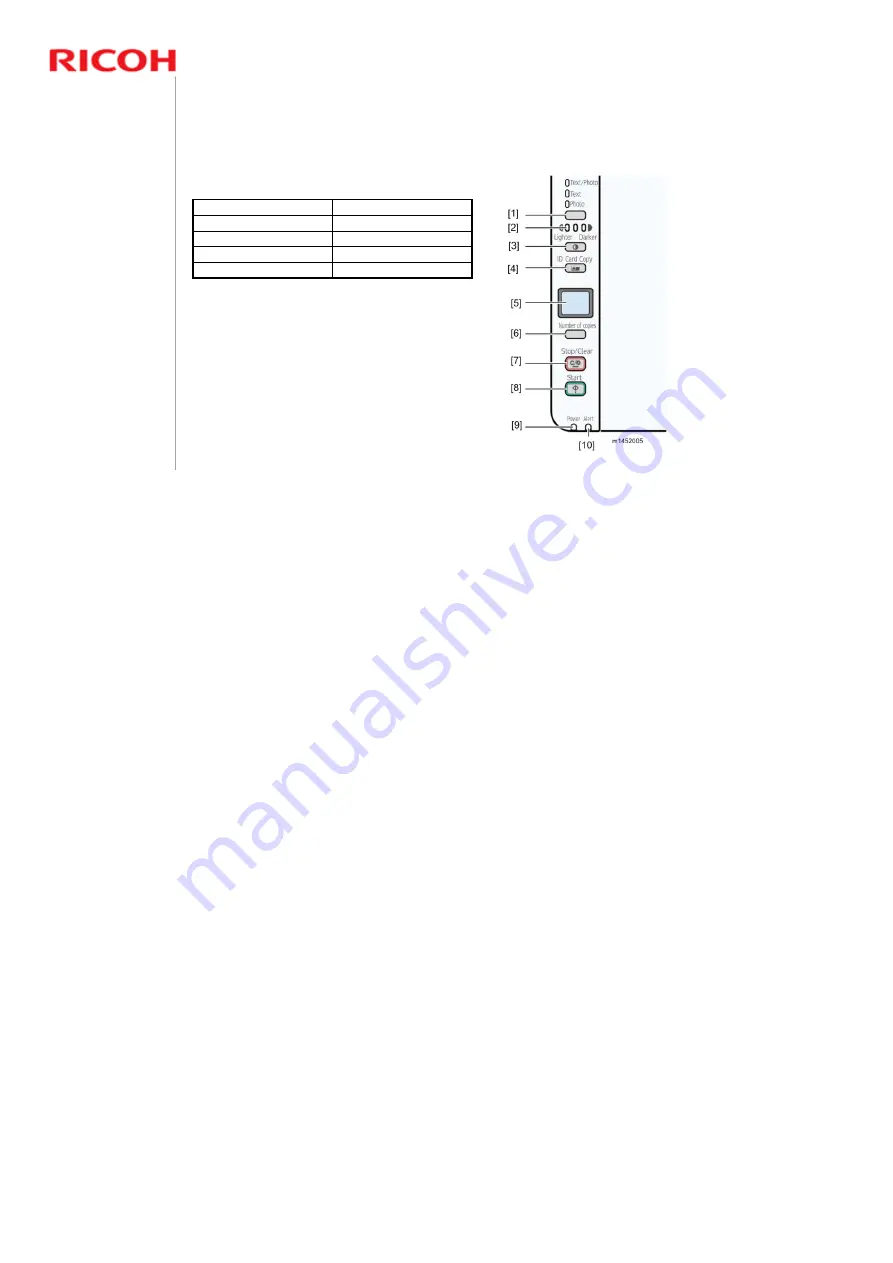
14
OP-P1/MF1 Training
Slide 14
Operation Panel – 3 in 1
International Version
10. Alert indicator
5. Display LCD
9. Power indicator
4. ID Copy key
8. Start key
3. Density key
7. Stop/Clear key
2. Density indicator
6. Copy Number key
1. Document Type key
Note that for the models with ADF (M148, M166), the operation
panel is the same as the 4-in-1 model, but without the keys for
the fax functions.
See the User's Guide for detailed operation panel descriptions.
Содержание OP-MF1
Страница 3: ...3 OP P1 MF1 Training Slide 3 Model OP P1 MF1 Service Training 1 Product Outline No additional notes ...
Страница 20: ...20 OP P1 MF1 Training Slide 20 Model OP P1 MF1 Service Training 2 Specifications No additional notes ...
Страница 24: ...24 OP P1 MF1 Training Slide 24 Model OP P1 MF1 Service Training 3 Installation No additional notes ...
Страница 26: ...26 OP P1 MF1 Training Slide 26 Space Requirements Printer model With platen cover With ADF No additional notes ...
Страница 28: ...28 OP P1 MF1 Training Slide 28 Model OP P1 MF1 Service Training 4 Machine Overview No additional notes ...
Страница 66: ...66 OP P1 MF1 Training Slide 66 Top View Cover On 1 Top Cover 2 Laser Decal 3 LD Board No additional notes ...
Страница 125: ...125 OP P1 MF1 Training Slide 125 End of Course No additional notes ...















































