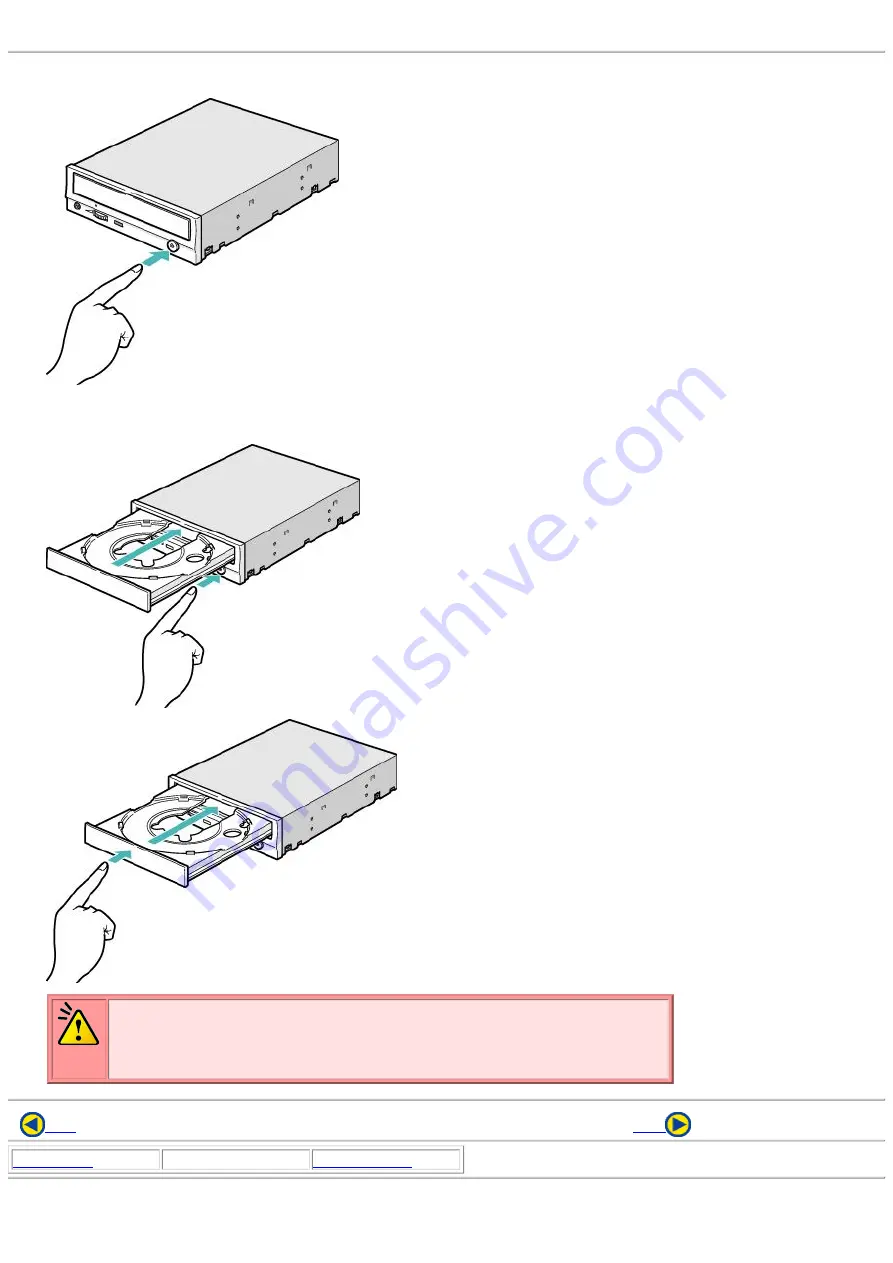
Disc ejection
1. Press the eject button
2. Slowly take the disc out of the disc tray
3. Press the eject button or push the disc tray and the tray will be inserted back into the drive.
Caution
After ejecting the disc, return the disc tray inside the unit quickly. When the disc tray is in the
ejected position, dust and other debris will enter, possibly causing read errors, write errors, or
drive failure.
Back
Next
Disc ejection
Содержание MP7400A
Страница 7: ...fig1 Check 1 Recording surface 2 fig2 50 to 100mm 1 Back...
Страница 16: ...Load the disc by pressing the eject button or by lightly pushing in the disc tray 3...
Страница 25: ......















































