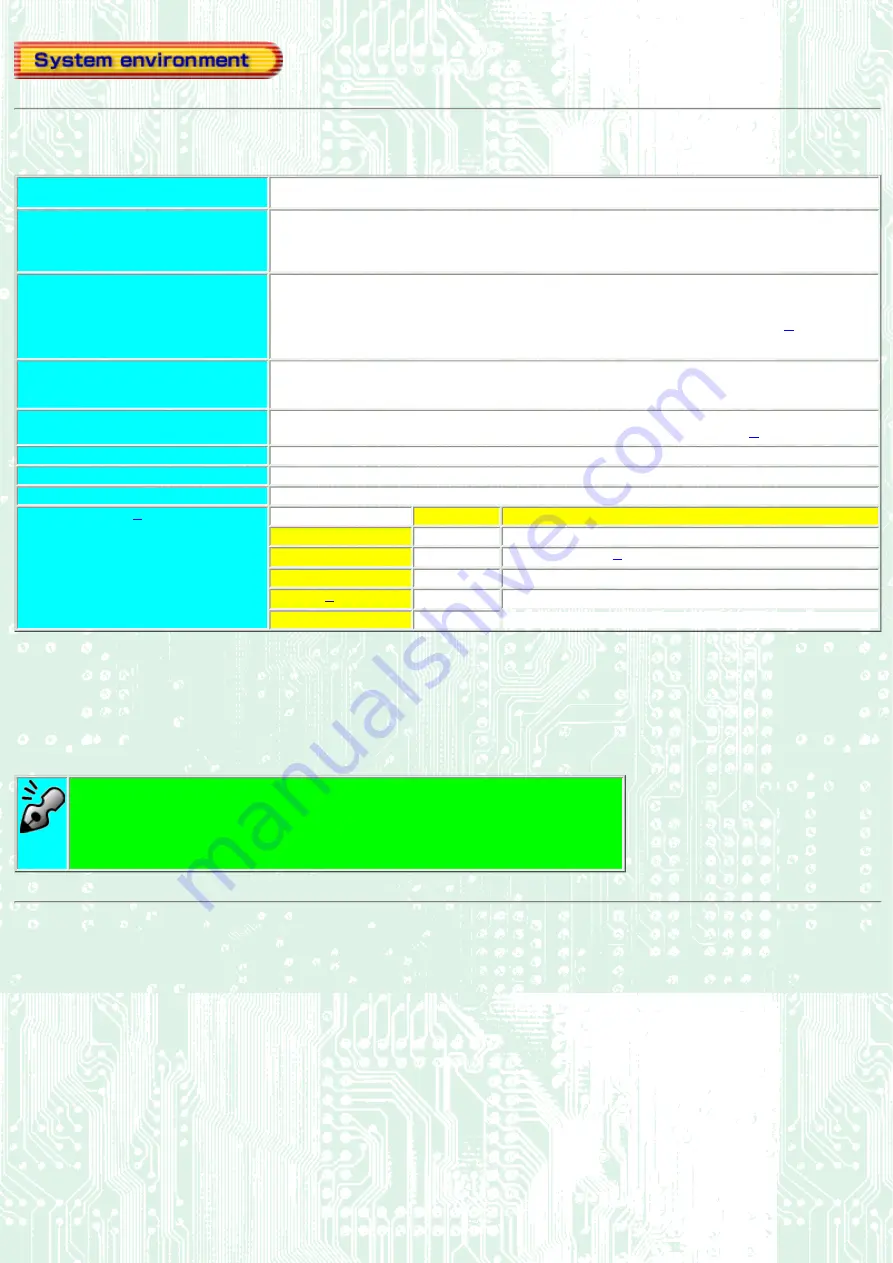
Explains the system environment required for using the drive as a CD-R/CD-RW drive.
PC
IBM PC/AT compatible
Operating System
Windows Me/98/95(ORS2 or later)
Windows NT Workstation Ver.4.0 (Service Pack 5) or later
Windows 2000 (Professional)
Windows XP
CPU
●
When writing to CD-R/RW: Pentium 166 MHz or faster (when JustLink is used).
●
When playing DVD: Pentium II 350 MHz or faster (or, if a graphic chip with DVD playback enhancement
capability is used, Pentium II 300 MHz or higher processor is required).
●
When writing to DVD+RW/+R: Pentium III 800 MHz processor or higher recommended
Memory
Writing to CD-R/RW: 64 MB or more
DVD playback: 64 MB or more
Writing to DVD+RW/+R: 128 MB or more (256 MB recommended)
Hard disk
When writing to CD-R/RW: 100 MB or more free space
When writing to DVD+RW/+R: 750 MB or more free space (5 GB or more recommended
)
Interface
Must be Enhanced-IDE compatible.
Drive bay
The system unit must have a free 5.25-inch bay.
Power
The computer system unit must have a free +5V/+12V power terminal.
Recommended Tested to be compatible
CD-R
Ricoh
Taiyo Yuden, Mitsui Chemicals, Mitsubishi Chemical, Maxell
CD-RW
Ricoh
Mitsubishi Chemical
High Speed CD-RW
Ricoh
Mitsubishi Chemical
Ricoh
Mitsubishi Chemical
DVD+R
Ricoh
*1
The disc written using the CD-R/RW drive may not be readable by CD-ROM drives. Multi-read compatible (Random
UDF compatible) drives are necessary.
*2
Some discs (even recommended media) may fail at the highest writing speed due to a problem on the disc.
In this case, please try to write with a lower writing speed, or please use another disc.
*3
Ricoh's original phase-change recording material which is field-proven for CD-RW is being used for DVD use.
Rewritable DVD+RW/+R have the capacity of 4.7 GB, the same as DVD-ROM.
*4
Recommended when Direct-to-DVD capability is being used.
*5
Real-time recording (Pentium 4 1.4 GHz processor is recommended when Direct-to-DVD capability is used). In
addition, a video-capture board for image-capturing must be obtained separately.
Multi-read compatible (Random UDF compatible) drives are:
●
Drives that can read low reflectivity discs.
●
Drives that support Packet Write.











































