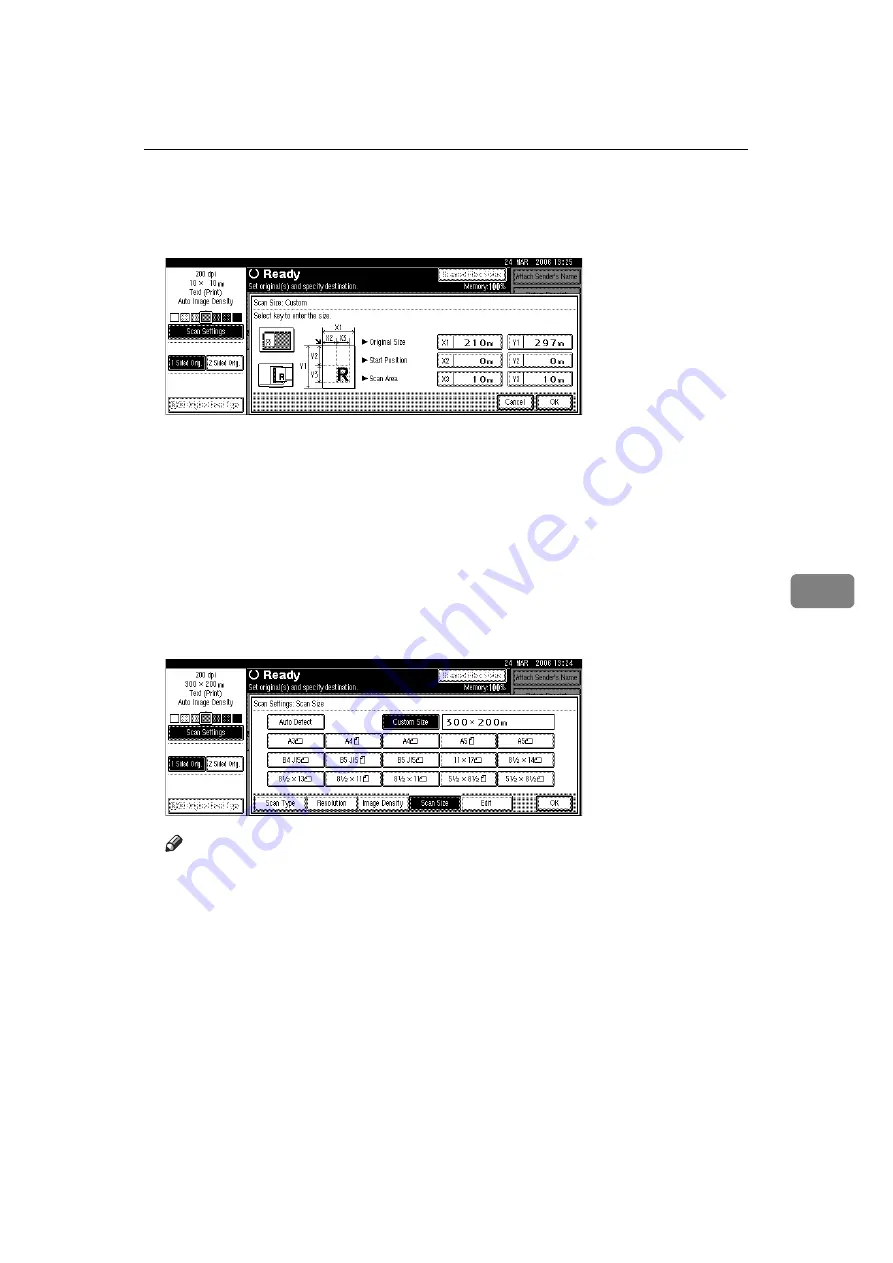
Items for Specifying Scan Settings
103
6
D
Specify Original Size (X1 and Y1) using the number keys, and then press
the
{
q
}
key.
For example, set X1 to 300 mm and Y1 to 200 mm.
E
Set Start Position (X2 and Y2) to 0 mm, and then press the
{
q
}
key.
For example, set X2 and Y2 to 0 mm, and press the
{
q
}
key.
F
Specify Scan Area (X3 and Y3) using the number keys, and then press the
{
q
}
key.
For example, set X3 to 300 mm and Y3 to 200 mm.
G
Press
[
OK
]
.
H
Check Scan Area (X3 and Y3) displayed in the
[
Custom Size
]
field, and then
press
[
OK
]
.
Note
❒
You can specify original sizes (X1 and Y1) of 140 mm or larger.
Содержание MP 2590
Страница 8: ...vi...
Страница 132: ...Various Scan Settings 124 6 B Press File Name The soft keyboard appears C Enter a file name D Press OK twice...
Страница 140: ...Various Scan Settings 132 6...
Страница 158: ...Operating Instructions Scanner Reference GB GB AE AE D313 6600...






























