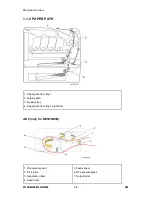Before You Start
SM
3-3
M199/M200/M203/M204
Rep
lacemen
t
a
nd A
d
jus
tm
e
nt
Scanner Unit (for M203/M204)
1. Clean the parts indicated by arrows with a soft damp cloth and then wipe the same parts with
a dry cloth to remove any remaining moisture.
2. Do not disassemble the scanner unit.
3.1.2 RELEASING PLASTIC LATCHES
Many of the parts are held in place with plastic latches. The latches break easily, so release them
carefully. To release a latch, press the hook end of the latch away from the part to which it is
latched.
Содержание M199
Страница 1: ...M199 M200 M203 M204 SERVICE MANUAL ...
Страница 14: ...PRODUCT INFORMATION REVISION HISTORY Page Date Added Updated New None ...
Страница 23: ...INSTALLATION ...
Страница 27: ...REPLACEMENT AND ADJUSTMENT REVISION HISTORY Page Date Added Updated New None ...
Страница 49: ...ADF only for MF Models M199 M200 M203 M204 3 22 SM 5 Document sensor C 4 hooks 1 ...
Страница 68: ...Image Transfer SM 3 41 M199 M200 M203 M204 Replacement and Adjustment 7 ITB contact motor D 2 ...
Страница 81: ...Image Fusing M199 M200 M203 M204 3 54 SM 5 Lamp right stay E 1 6 Lamp left stay D 1 7 Fusing lamp E ...
Страница 97: ...Electrical Components M199 M200 M203 M204 3 70 SM Printer Models MF Models 4 Operation panel B 1 1 ...
Страница 107: ...Electrical Components M199 M200 M203 M204 3 80 SM 7 PSU E 4 ...
Страница 115: ...SYSTEM MAINTENANCE REFERENCE REVISION HISTORY Page Date Added Updated New None ...
Страница 146: ...TROUBLESHOOTING REVISION HISTORY Page Date Added Updated New None ...
Страница 174: ...ENVIRONMENTAL CONSERVATION REVISION HISTORY Page Date Added Updated New None ...
Страница 180: ...M199 M200 M203 M204 SERVICE MANUAL APPENDICES ...
Страница 182: ...APPENDIX SPECIFICATIONS REVISION HISTORY Page Date Added Updated New None ...
Страница 200: ...APPENDICES PREVENTIVE MAINTENANCE REVISION HISTORY Page Date Added Updated New None ...
Страница 207: ...PAPER FEED UNIT TK1010 G849 REVISION HISTORY Page Date Added Updated New None ...