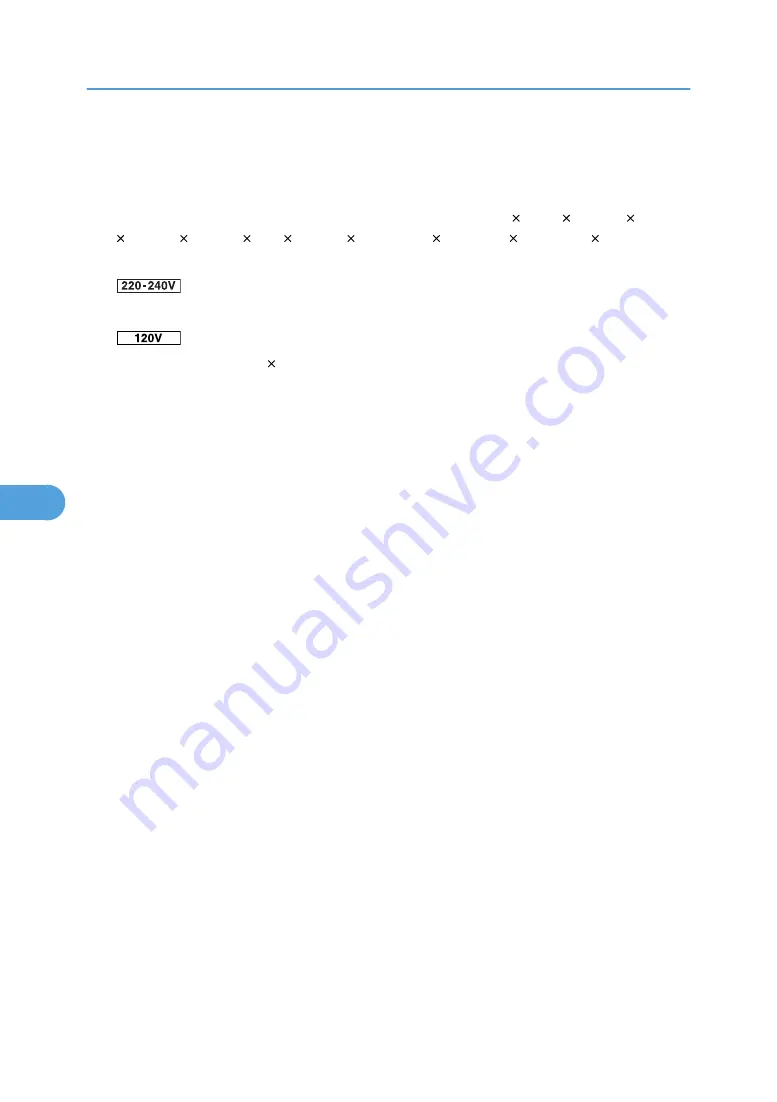
Page Size
You can select the default paper size.
• The paper size you can select is as follows:
A3, A4, A5, A6, B4 JIS, B5 JIS, B6 JIS, C5 Env, C6 Env, DL Env, 12 18, 11 17, 8
1
/
2
14, 8
1
/
2
13, 8
1
/
2
11, 8
1
/
4
13, 8 13, 7
1
/
4
10
1
/
2
, 5
1
/
2
8
1
/
2
, 4
1
/
8
9
1
/
2
, 3
7
/
8
7
1
/
2
, 8K, 16K,
Custom Size
The default setting is A4.
The default setting is 8
1
/
2
11.
Letterhead Setting
You can rotate original images when printing.
When printing, original images are always rotated by 180 degrees. Therefore, output might not be
as expected when printing onto letterhead or preprinted paper requiring orientation. Using this
function, you can specify image rotation.
The default setting is [Off].
• Off
When set to [Off], original images are rotated by 180 degrees.
• Auto Detect
When set to [Auto Detect], the machine detects a letterhead or preprinted paper automatically,
and does not rotate the image.
• On (Always)
When set to [On (Always)], the machine does not rotate.
This function reduces printing speed.
Bypass Tray Priority
Specify whether (Printer) Driver/Command or Machine Settings, has priority for determining the
paper size for the bypass tray.
The default setting is [Driver/Command].
Edge to Edge Print
You can select whether or not to print on the entire sheet.
The default setting is [Off].
Tray Switching
You can specify whether or not the machine automatically switches paper trays if paper of the specified
size and type is not loaded in the driver-designated tray.
The default setting is [Off].
6. Printer Features
114
6
Содержание LD520CL
Страница 2: ......
Страница 30: ...28...
Страница 49: ...Delete the cache memory of a Web browser after logging out When the Authentication Screen is Displayed 47 2...
Страница 56: ...2 Getting Started 54 2...
Страница 88: ...4 Adding Toner 86 4...
Страница 95: ...Keyboard Type A BAN033S Keyboard Type B BAN021S Entering Text 93 5...
Страница 96: ...Keyboard Type C AMA033S Keyboard Type D AMA034S 5 Entering Text 94 5...
Страница 111: ...Insert the cleaning brush with its white cloth facing down Maintaining Your Machine 109 7...
Страница 114: ...4 Press the Start key Inquiry information prints out 7 Remarks 112 7...
Страница 137: ...MEMO 135...
Страница 138: ...MEMO 136 EN USA D040 7602...
Страница 139: ...Copyright 2008...
Страница 140: ...Type for C9020L MP C2030 LD520CL Aficio MP C2030 Operating Instructions About This Machine D040 7602 EN USA...
Страница 142: ......
Страница 143: ...Documentation for This Machine 1...
Страница 152: ...10...
Страница 165: ...3 Press Exit The settings return to the previous status When the Printed Color Differs From the Original Color 23 1...
Страница 167: ...5 Press Exit When the Color Registration Shifts 25 1...
Страница 168: ...1 When the Machine Does Not Operate As Wanted 26 1...
Страница 178: ...2 Troubleshooting When Using the Copy Function 36 2...
Страница 192: ...3 Troubleshooting When Using the Facsimile Function 50 3...
Страница 216: ...4 Troubleshooting When Using the Printer Function 74 4...
Страница 224: ...5 Troubleshooting When Using the Scanner Function 82 5...
Страница 227: ...When A is displayed BLO001S When A2 is displayed BLO002S When B is displayed BLO003S Removing Jammed Paper 85 6...
Страница 228: ...When C or R is displayed BLO004S 6 Clearing Misfeeds 86 6...
Страница 229: ...When P is displayed BHL009S When W is displayed BLO005S Removing Jammed Paper 87 6...
Страница 230: ...When Y is displayed BLO006S When Z is displayed BLO007S 6 Clearing Misfeeds 88 6...
Страница 235: ...Copyright 2008...
Страница 236: ...Operating Instructions Troubleshooting Type for C9020L MP C2030 LD520CL Aficio MP C2030 D040 7702 EN USA...
Страница 238: ......
Страница 247: ...BAT174S Background Density Adjusts the background density of an image See p 76 Background Density BAT175S 9...
Страница 249: ...Depending on which country you are in certain units may be optional For details please contact your local dealer 11...
Страница 264: ...1 Placing Originals 26 1...
Страница 316: ...3 Color Copying 78 3...
Страница 322: ...4 Copier Features 84 4...
Страница 327: ...Copyright 2008...
Страница 328: ...Type for C9020L MP C2030 LD520CL Aficio MP C2030 Operating Instructions Copy Reference D040 7631 EN USA...
Страница 330: ......
Страница 346: ...16...
Страница 364: ...To cancel scanning if a blank sheet is detected press the Clear Stop key p 166 Parameter Settings 1 Transmission 34 1...
Страница 408: ...1 Transmission 78 1...
Страница 420: ...The SID Code is printed on lists and reports p 193 Maximum Values 2 Other Transmission Features 90 2...
Страница 428: ...2 Other Transmission Features 98 2...
Страница 444: ...3 Reception 114 3...
Страница 460: ...4 Confirming Communication Information 130 4...
Страница 520: ...6 Fax Features 190 6...
Страница 532: ...MEMO 202...
Страница 533: ...MEMO 203...
Страница 534: ...MEMO 204 EN USA D433 8501...
Страница 535: ...Copyright 2008...
Страница 536: ...Type for C9020L MP C2030 LD520CL Aficio MP C2030 Operating Instructions Facsimile Reference D433 8501 EN USA...
Страница 538: ......
Страница 563: ...For details about envelopes see Envelopes About This Machine 25...
Страница 564: ...26...
Страница 613: ...p 76 Canceling a Print Job Form Feed 75 3...
Страница 620: ...3 Print Functions Available for This Machine 82 3...
Страница 634: ...4 Direct Printing from a Digital Camera PictBridge 96 4...
Страница 666: ...MEMO 128 GB GB EN USA AE AE D040...
Страница 667: ...Copyright 2008...
Страница 668: ...Operating Instructions Printer and Scanner Reference D040 7801 EN USA...
Страница 670: ......
Страница 688: ...18...
Страница 727: ...p 27 Interface Settings Network Settings Required to Use Network TWAIN Scanner 57 2...
Страница 748: ...3 Using a Printer Server 78 3...
Страница 844: ...4 Monitoring and Configuring the Printer 174 4...
Страница 868: ...13 Press Yes 14 Press the User Tools Counter key 5 Registering Addresses and Users for Facsimile Functions 198 5...
Страница 899: ...To change the protection code settings repeat step 3 to 20 Registering a Protection Code 229 5...
Страница 914: ...6 Special Operations under Windows 244 6...
Страница 919: ...Make setting with telnet using the wins command p 109 Remote Maintenance by telnet Configuring the WINS Server 249 7...
Страница 922: ...For details see Using telnet p 109 Remote Maintenance by telnet 7 Appendix 252 7...
Страница 952: ...MEMO 282...
Страница 953: ...MEMO 283...
Страница 954: ...MEMO 284 EN USA D040 7731...
Страница 955: ...Copyright 2008...
















































