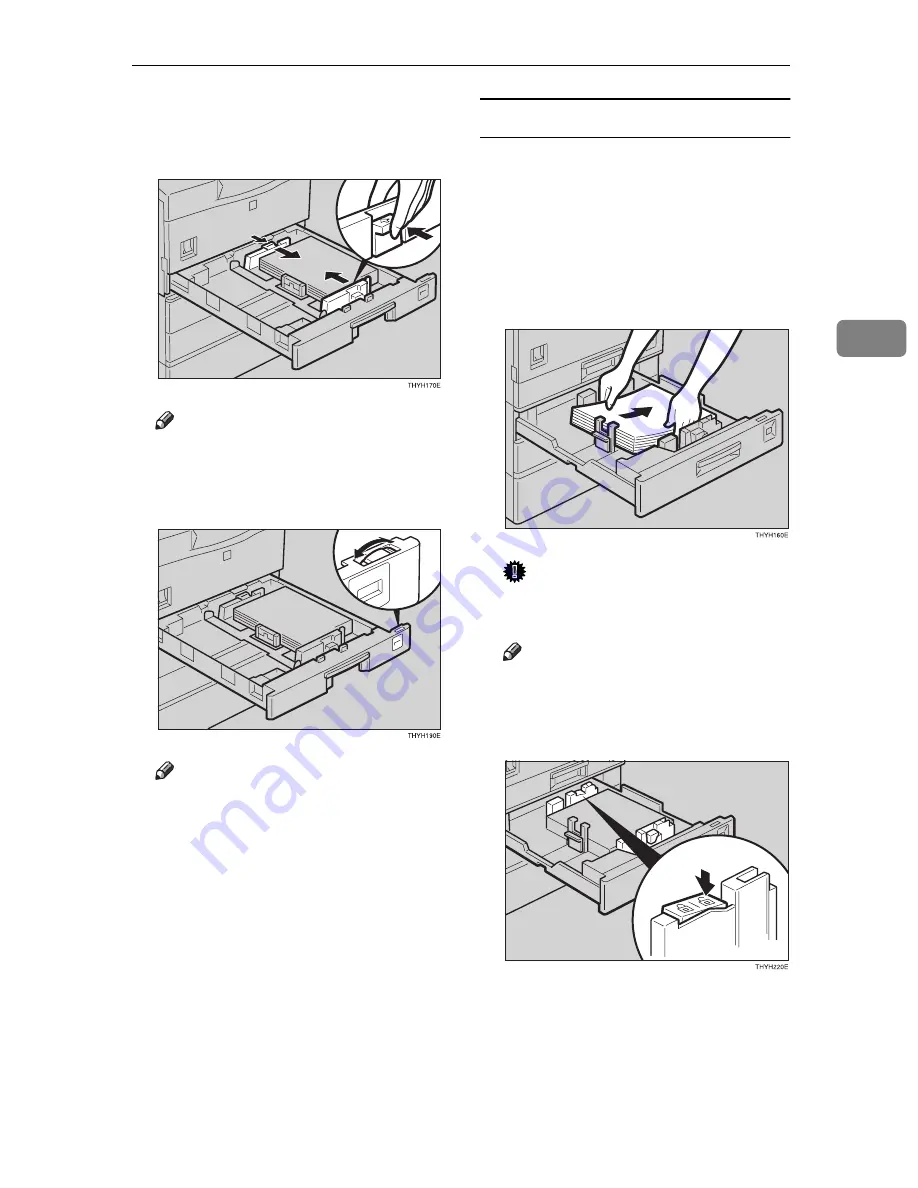
Changing the Paper Size
73
3
E
While pressing the levers on the
rear guides, slide the rear guides
to the paper size you want to use.
Note
❒
When pressing the levers, push
them together.
F
Adjust the paper size selector.
Note
❒
The available paper sizes on the
paper size selector are shown
below. If the paper size you
need is not there, see “11.Special
Pap. Size” in the System Set-
tings.
• Metric version: A3
L
, A4
KL
,
A5
K
, 8
1
/
2
"
×
11"
K
, 8"
×
13"
L
• Inch version: 11"
×
17"
L
, 8
1
/
2
"
×
14"
L
,8
1
/
2
"
×
11"
KL
, 8
1
/
2
"
×
13"
L
,A4
K
Tray 2, 3
A
Make sure that the paper tray is
not being used.
B
Pull the paper tray, then remove
papers in it.
C
Square the paper and set it in the
tray.
Important
❒
Do not stack paper over the lim-
it mark.
Note
❒
Shuffle the paper before setting
in the tray.
D
Unlock the lever.
Содержание Aficio 180
Страница 24: ...8 This page is intentionally blank ...
Страница 40: ...Basics 24 1 This page is intentionally blank ...
Страница 74: ...Copying 58 2 D Press the Exit key E Set your originals then press the Start key ...
Страница 87: ...x Clearing Misfeeds 71 3 ...
Страница 93: ...User Tools Menu Copy Features 77 4 User Tools Menu Copy Features ...
Страница 100: ...User Tools Copy Features 84 4 This page is intentionally blank ...
Страница 106: ...Remarks 90 5 This page is intentionally blank ...






























