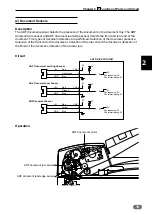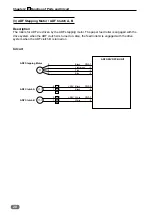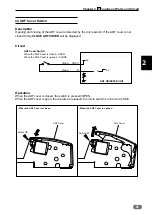24
Chapter 3 1 Exterior
1
Exterior
(1) Removing the Document Tray
Document tray
Pins
1. Lift the document tray directly upward, and
remove the document tray by pulling it off the
pins of the ADF unit.
(2) Removing the ADF
1. Remove the document tray.
→See (1) above
2. Open the ADF.
3. Remove the three screws to remove the side
cover R, and cut the precut part.
Lock-type cable clamp
screw
Connector
4. Remove the lock-type cable clamp and screw,
and disconnect the connector.
Содержание ADF DF7010
Страница 1: ...ADF DF7010 Field Service Manual November 2017 ...
Страница 2: ......
Страница 11: ...1 9 Chapter 1 2 Dimensions 2 Dimensions Unit mm ...
Страница 14: ...MEMO ...
Страница 40: ...MEMO ...
Страница 48: ...MEMO ...
Страница 52: ......