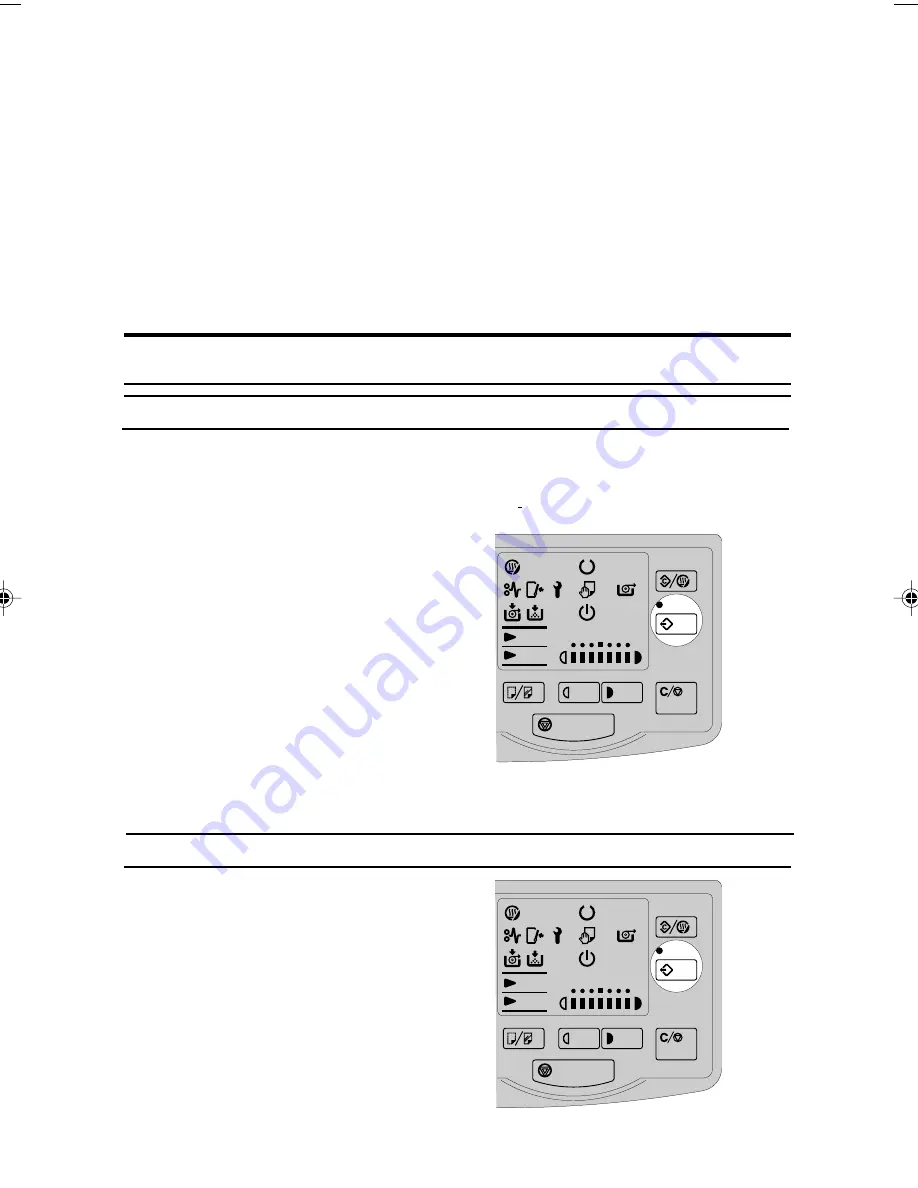
33
PROGRAMMING SETTING YOU OF TEN USE
There are two ways of programming settings you often use.
A) Store the settings in the Program key. When you press this key, the settings will be restored
instantly.
B) Change the default settings to those you use most frequently. Whenever you turn on the machine
or press the Clear Modes key, these settings will be ready to use.
Notes
❐
The number of copies is not stored in the Program key.
1
Press the Program key.
2
Input the settings you want to store.
3
Make a copy, then press the Program key.
1
Press the Program key before copying.
2
Enter the number of copies required with the
plus and minus key.
3
Make a copy.
Storing Setting In The Program Key
A) Program key
Recalling Settings Stored In The Program key
Copy Media Lighter
Darker
Clear/Stop
Emergency Stop
Program
Clear Modes/
Energy Saver
Wait
Vellum
Film
Lighter Copy
Set
Original
Energy
Saver
Copy Media Lighter
Darker
Clear/Stop
Emergency Stop
Program
Clear Modes/
Energy Saver
Wait
Vellum
Film
Lighter Copy
Set
Original
Energy
Saver
Содержание A251
Страница 1: ...A251 Operating Instructions...
Страница 7: ...vi...
Страница 65: ...57 8 Close the unit and all covers Press firmly on both sides until it clicks into place SB023...
Страница 77: ...A252 Operating Instructions...
Страница 82: ...v Deliver to collection point for waste products Do not be disposed of via domestic refuse collection R...
Страница 83: ...vi...
Страница 88: ...3 7 Copies are delivered at the rear of the machine Set the Manual Pocket as shown in the figure PM007 SM062...
Страница 89: ...4 WHERE IT IS WHAT IT IS 1a 2 3 4 5 6 7 8 9 10 11 12 Copier Exterior SM001 SM009...
Страница 109: ...24 24...
Страница 123: ...38...
Страница 126: ...41 7 If needed turn the copier back on and press the Clear Modes key to clear the FULL mes sage SM016...
Страница 140: ...55 8 Close the unit and all covers Press firmly on both sides until it clicks into place SM050...






























