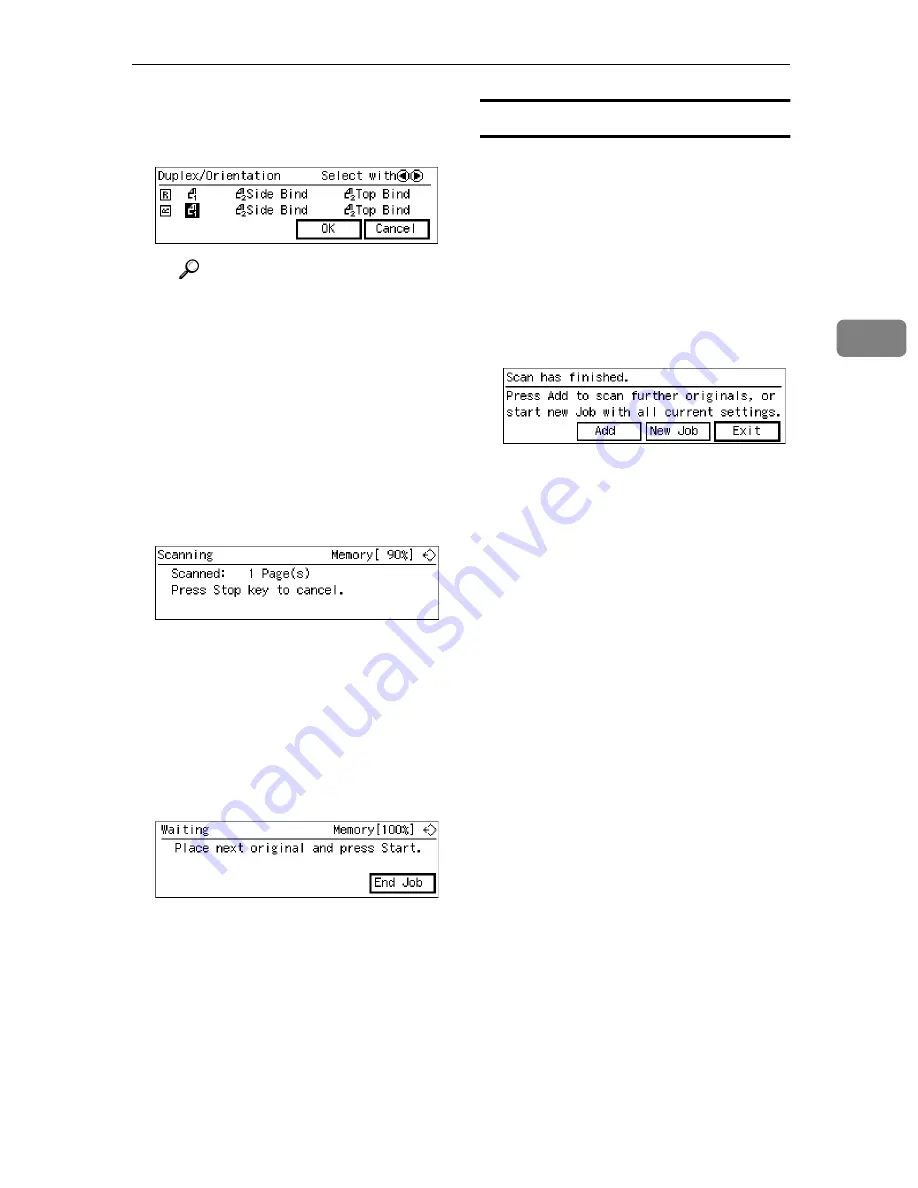
Sending Scans with a Network Delivery Scanner
39
3
B
Select the orientation of the
original and One-sided or du-
plex.
Reference
For details on selecting origi-
nal orientation and One-sid-
e d o r d u p l e x , s e e P . 3 0
“Original Orientation and Scan
Area Setting”
.
C
Press
[
OK
]
.
The display returns to the step
A
screen.
G
Press the
{{{{
Start
}}}}
key.
The scan starts.
To stop scanning, press the
{
Clear/
Stop
}
key. If you stop the scan, the
part of the original that has already
been scanned is deleted and the
original is not sent.
The following screen appears as you
place an original on the platen glass,
after the first page was scanned.
If you want to scan another page,
place the original on the platen
glass and press the
{
Start
}
key.
When the scan is completed, press
[
End Job
]
.
The operations you need to per-
form depend on the settings in
"End of Scan Option" settings in
Configuration. See P.39
“Selecting
Options after Scanning”
.
Selecting Options after Scanning
End scan operations vary according
to "End of Scan Option" settings in
Configuration.
❖
❖
❖
❖
When "Show options after each scan
job." is selected
When you place originals in the
ADF, the screen below is displayed
once the entire original has been
scanned.
• If you press
[
Add
]
, the original is
scanned and added to the previ-
ously scanned document. Place
the original you want to add in
the ADF and press the
{
Start
}
key.
• If you press
[
New Job
]
, the origi-
nal is scanned using the same
scanning conditions as the pre-
viously scanned document, and
the destination and sender set-
tings are also preserved.
You can continue and use the
same settings, or change the set-
tings as required, and scan the
original as a separate document.
If you set the original and press
the
{
Start
}
key, the original
starts scanning as a separate
document.
• If you press
[
Exit
]
, the display
returns to the network delivery
scanner's Initial screen, and
scanned data is sent to the deliv-
ery server.
Содержание 400672
Страница 2: ...Color Scanner Operating Instructions Printed in Japan EE GB UE USA G558 6641 ...
Страница 10: ...vi ...
Страница 14: ...4 ...
Страница 23: ...Software and Manuals Supplied on CD ROM 13 1 The installation sequence using Auto Run is as follows ...
Страница 52: ...Sending Originals 42 3 ...
Страница 59: ...49 MEMO ...
Страница 60: ...50 EE GB UE USA G558 MEMO ...












































