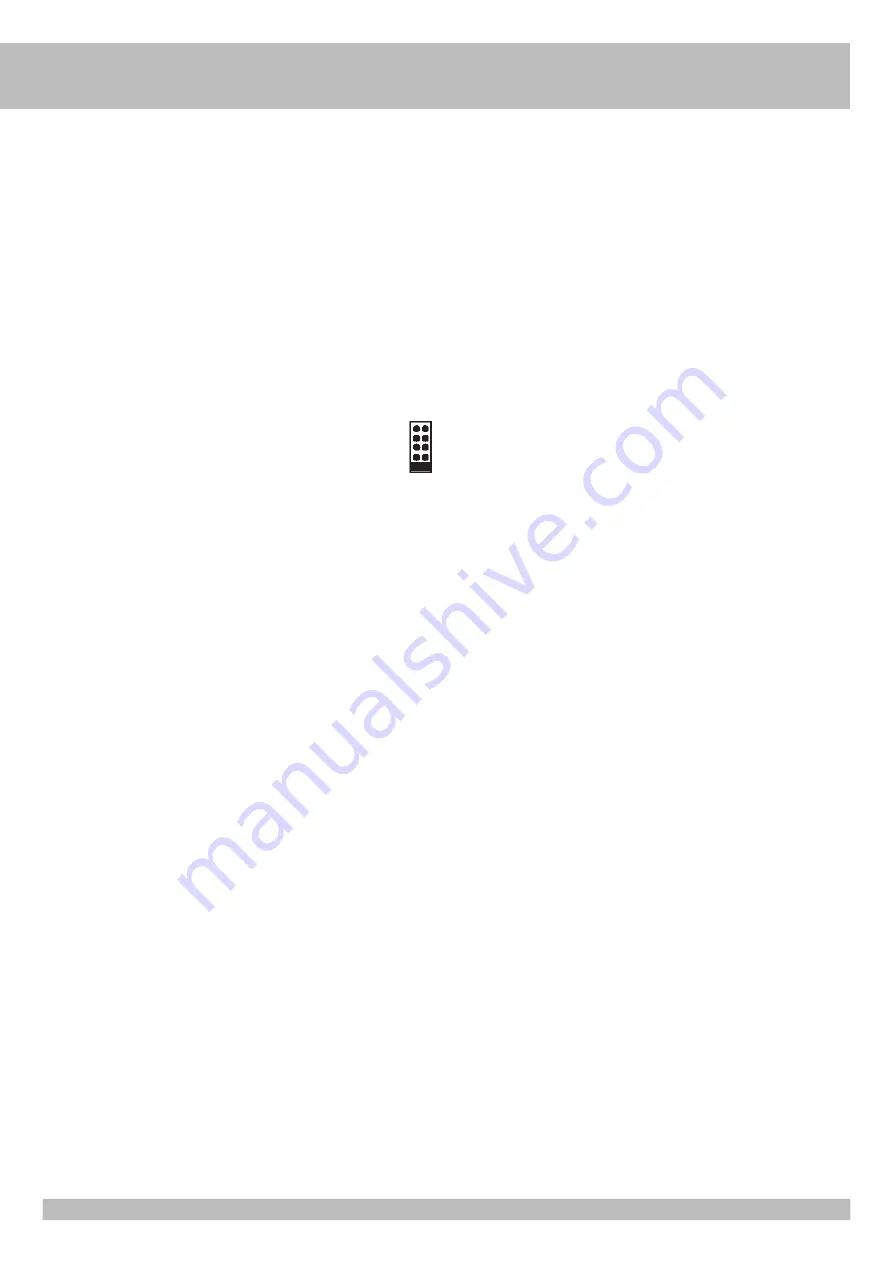
24
TERMINAL BOARD J3
1
Central aerial wire connection
2
Aerial cable electric shielding connection
3
Common contacts
4
Photoelectric cells contact (NC)
5
Stop button contact (NC)
6
Opening 1 button contact (NA)
7
Closing button contact (NA)
8
Single impulse contact (NA)
9
Positive for fixtures input (+24Vdc)
10
Negative for fixtures input (-24Vdc)
11
Battery state connection led (12Vdc)
12
Sounding signaller connection (12Vdc max 200mA)
13
Negative for flashlight input 24Vdc (9+ / 13-)
TERMINAL BOARD J4
SECURITY LOCK
Connector for manual release security (connected in the factory - DO NOT
REMOVE !)
TERMINAL BOARD J5
SW
Connector dedicated to the programming in the factory.
DO NOT TOUCH THE JUMPER WHICH IS IN THE POSITION INDICATED IN
THE FIGURE!
TERMINAL BOARD J6
EXP. 12V
EXPANDER board connector (vrs. 12/24V code ACG5471).
CONNECTOR J7
RADIO
Radio receiver with a 24Vdc input connector.
CONNECTOR J8
BATTERY CHARGER
Battery charger board connector (code ACG4661).
CONNECTOR J9
L1 - N
Input 230 Vac 50/60 Hz (external to the board).
LED SIGNALINGS
DL1 - (Red)
- Encoder working check
DL2 - (Red)
- Stop contact (NC)
DL3 - (Red)
- Photoelectric cells contact (NC)
DL4 - (Red)
- Manual release security (NC)
DL5 - (Red)
- Active programming
DL6 - (Green) - Opening rod
DL7 - (Red)
- Closing rod
C - MOTOR DECELERATION CALIBRATION
This control is meant to facilitate the installer during the installation of the system, or during
possible further checks.
1 - Set DIP1 on ON => The led DL5 starts to lighten.
2 - Press and keep pressed the button PROG. (now the movement is carried out with a man
present, open-stop-close-stop-open-etc.) => THE RED LED DL7 switches on and the
bar closes.
3 - Press and keep pressed the button PROG => THE GREEN LED DL6 switches on and
the bar opens.
4 - Carry out the calibration of the deceleration speed => set the trimmer LOW SPEED at
the minimum, than press the small button and keep it pressed => after one second
working the deceleration is activated.
ATTENTION:
Verify that the motor has enough power to move the rod both when opening and
closing. Contrariwise, increase the value set on the trimmer until the optimal
condition for working is reached.
ATTENTION:
In areas subject to particularly rigid temperatures, rotate the trimmer 5°
clockwise more than the normal value.
5 - At the end of the check set DIP1 back on OFF => TheDL5 led switches off thus signalling
the exit from the check.
N.B.: During this check the ENCODER and the photoelectric cells are active.
D - TIMES PROGRAMMING
THIS PROCEDURE IS NORMALLY CARRIED OUT IN THE FACTORY, BUT IT MUST BE
REPEATED IN CASE YOU WISH TO SET AN AUTOMATIC CLOSING TIME.
1 - When the bar is entirely closed (very important for a correct learning of the stroke).
2 - Set the micro switcher DIP 2 on ON => The DL5 led will emit short flashings.
3 - Press the button PROG. => the bar opens.
4 - Once the mechanic opening clamp is reached, the ENCODER stops the motor (with
encoder and time readings) and the waiting time calculation before the automatic closing
becomes active (max 5 minutes).
5 - Press the button PROG. => The waiting time calculation before the automatic closing
stops and the bar closes. In the same moment, the DL5 led stops lightening thus
signalling the exit from the machine learning procedure.
From this moment the securities or other controls of the gate will normally work (reversals,
stop, alarms, etc....).
6 - The closing of the bar will be carried out in speed mode and in the proximity of the total
closing in slow down mode.
7 - Once the ENCODER calculation is over, the bar stops.
AT THE END OF THE PROGRAMMING PUT THE DIP 2 BACK ON OFF.
DURING THE PROGRAMMING THE SECURITIES ARE ACTIVE AND THEIR INTERVENTION
STOPS THE PROGRAMMING (THE LED DL5 WHICH WAS LIGHTENING NOW HAS A
COSTANT LIGHT ). TO REPEAT THE PROGRAMMING SET THE DIP 2 ON OFF), CLOSE
THE BAR FOLLOWING THE PROCEDURE “MOTOR DECELERATION CALIBRATION” AND
REPEAT THE PROGRAMMING DESCRIBED ABOVE.
CONTROL FITTINGS OPERATION
OPENING BUTTON 1 (terminals 3-6) with clock function
When the bar is stationary the button operates the opening movement. If it is operated during
the closing phase it makes the bar open again.
In Park working mode(dip 6 on) the opening of the bar to enter the parking place is allowed.
CLOCK FUNCTION
This function is useful during the peak hours, when the vehicles traffic slows down (e.g.
entry/exit workers, emergencies in residential areas or parking places and, temporarily, for
moves).
APPLICATION MODES
By connecting a switch and/or a clock of daily/weekly kind (instead of or in parallel with an
opening N.A. button “terminals 3-6), it is possible to open and to keep open the automation
until the switch is pressed or the clock is active.
When the automation is open, all control functions are inhibited.
If the automatic closing is active, by releasing the switch, or anyway when the set hour
expires, there will be the immediate closing of the automation, contrariwise it will be
necessary to give a command.
CLOSING BUTTON (terminals 3-7)
When the bar is open operate the closing movement.
CONTROL STEP BY STEP BUTTON (terminals 3-8)
DIP5 - OFF =>
Carries out a cyclic control of open-stop-close-stop-open-etc. controls.
DIP5 - ON =>
Carries out the opening when the bar is closed. If it is operated during the
opening movement it has no effect. If it is operated when the bar is open,
it closes it. If it is operated during the closing movement it makes it open
again.
REMOTE CONTROL
DIP4 - OFF =>
Carries out a cyclic control of open-stop-close-stop-open-etc. controls.
DIP4 - ON =>
Carries out the opening when the bar is close. If it is operated during the
opening movement it has no effect. If it is operated when the bar is open,
it closes it. If it is operated during the closing movement it makes it open
again.
AUTOMATIC CLOSING
The pause times before the automatic closing of the bar are recorded during the times
programming.
The max. pause time is 5 minutes.
The pause time can be activated or deactivated through DIP3 (ON - active).
RELEASE FACILITATION
When the closing will be completed a reversal manoeuvre will be carried out for a fixed time
of 0,06s to facilitate the manual release.(in this phase the ENCODER is not enabled).
FUNCTIONING WITH BLACK OUT
IF TWO 12V BATTERIES ARE CONNECTED
in series to the recharge card positioned in the
gearcase, through the dip 9 we can have the following options:
DIP 9 - OFF =>
with lack of network voltage the bar opens and closes normally, the
battery state pilot light switches on thus signalling the functioning with
G
B
Содержание PRESIDENT
Страница 45: ...45 NOTES ...
















































