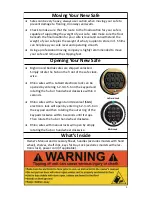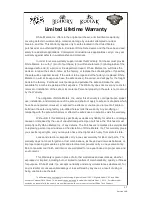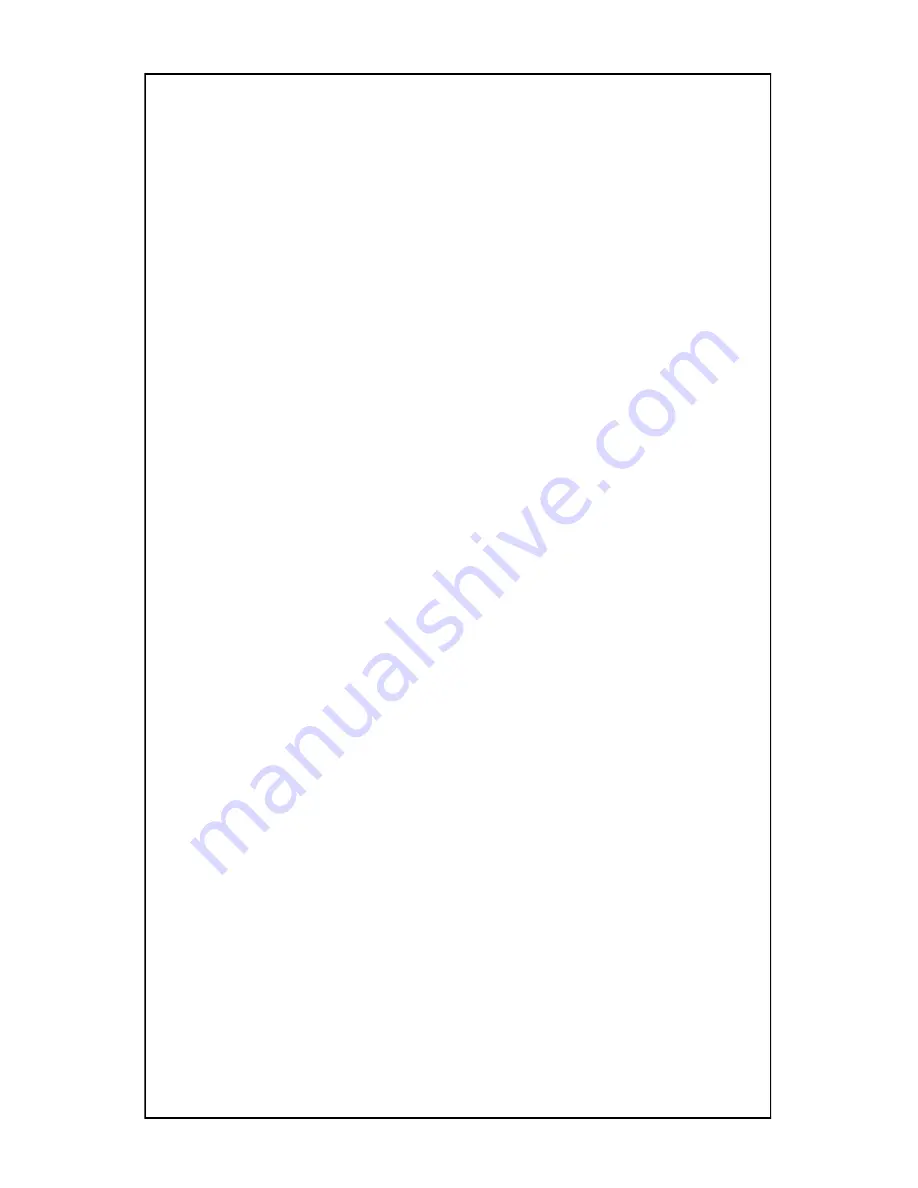
4.
I am getting no response from my electronic lock.
Replace your battery with a new 9-volt Battery. We recommend using a Duracell™ or
Energizer™ alkaline battery with a “use date” at least 4 years in the future. Replacing the
battery annually will ensure reliable access into your safe. Low current will cause the keypad
to malfunction. Make sure all wires are properly and tightly connected to the keypad with
no pinched wires or bent connectors.
5.
My electronic lock is randomly flashing and not allowing me to enter my combination.
You may be in a delay period. Do not touch anything on the keypad for a period of 10-15
minutes. (If you attempt to enter your combination while in a delay period, the delay period
will be extended. Changing the battery on your keypad while in a delay period will also
extend the delay period.) After you have waited 10-15 minutes and the light stops flashing,
you may then enter your combination. If it is still flashing randomly, wait up to 2 hours
before trying again.
6.
My electronic lock beeps and flashes after every digit is pressed, but it will not
lock/unlock my safe.
If your lock is accepting your combination (indicated by two beeps and flashes after the
combination has been pressed), you may have a battery with too little current. Try replacing
the 9-volt battery. We recommend using a Duracell™ or Energizer™ alkaline battery with a
“use date” at least 4 years in the future. Then, try your combination again. If your lock gives
you three beeps and flashes after the combination has been pressed, an invalid code has
been entered.
7.
I’ve changed my battery and the safe is still not locking/unlocking.
If you are attempting to unlock the safe, rotate the handle counter-clockwise while you
enter your combination. Once you hear the two beeps wait for 2 seconds, and then rotate
clockwise to open. If you are attempting to lock the safe, turn the handle counter-clockwise
until it stops, then press and hold the handle to the counter-clockwise for 7 seconds before
checking to see if it locked.
8.
What do I do if I have forgotten the combination to my safe?
If you have an electronic lock and have forgotten your code, you will have to have your safe
drilled open by a locksmith, which could cost you over $500. To prevent this, please keep
your combination in a secure location– NOT inside your safe. WE DO NOT STORE YOUR
COMBINATION AT THE FACTORY. If you have a manual lock, we may have your combination
on file; however, we neither guarantee it is available, nor are we responsible for keeping the
information. If available, we can give the factory set combination to you with proof of
purchase and identification. If you have since changed your combination, a locksmith must
be called.
9.
My door is dragging. How can I fix this?
Make sure you have removed the shipping feet from under your safe as it is a safety
hazard and could cause your safe to be un-level. Once the feet have been removed, check
to be sure the safe is on level ground. If it is not, use shims to level the safe. If your door is
still dragging, contact Rhino Tech Support.
10. My door seems loose when closed. Is there a way to tighten this?
There are 2 door adjustment tabs located on the left side of the door frame inside the safe.
You can bend these out using a screwdriver to put tension on your door bolts and pull the
door into the frame. Be sure not to pull the door adjustment pads out too far as they can
damage your door bolts and make the safe difficult to open. For assistance, call Rhino Tech
Support.
16