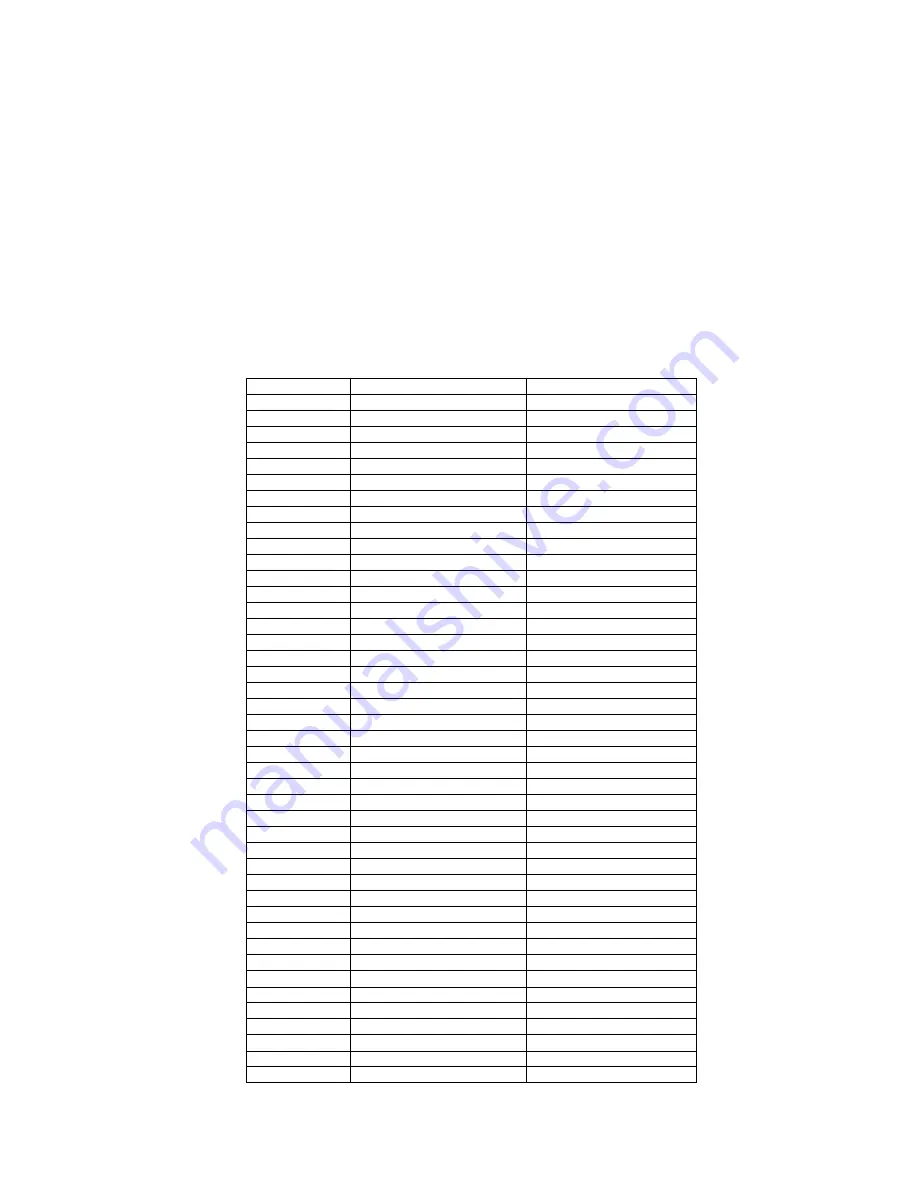
4 PRE-PROGRAMMED
CHANNEL PLANS
Using the PC configuration software, the URT500 can be programmed with a number of standard
channel plans. These currently include all MPT1411 or all MPT1329 channels. Further standard
channel plans such as the revised MPT1411/VNS2111 allocations may become available in later
releases of the configuration software once full details of the proposed frequencies are available. A
mixture of channels from different channel plans can also be entered discretely using the software.
The following tables show the channel numbers and associated frequencies for various channel plans:-
4.1 UK MPT1411/VNS2111 CHANNELS
CHANNEL
SCANNER
OUTSTATIONS
1
457.50625
463.00625
2
457.51875
463.01875
3
457.53125
463.03125
4
457.54375
463.04375
5
457.55625
463.05625
6
457.56875
463.06875
7
457.58125
463.08125
8
457.59375
463.09375
9
457.60625
463.10625
10
457.61875
463.11875
11
457.63125
463.13125
12
457.64375
463.14375
13
457.65625
463.15625
14
457.66875
463.16875
15
457.68125
463.18125
16
457.69375
463.19375
17
457.70625
463.20625
18
457.71875
463.21875
19
457.73125
463.23125
20
457.74375
463.24375
21
457.75625
463.25625
22
457.76875
463.26875
23
457.78125
463.28125
24
457.79375
463.29375
25
457.80625
463.30625
26
457.81875
463.31875
27
457.83125
463.33125
28
457.84375
463.34375
29
457.85625
463.35625
30
457.86875
463.36875
31
457.88125
463.38125
32
457.89375
463.39375
33
457.90625
463.40625
34
457.91875
463.41875
35
457.93125
463.43125
36
457.94375
463.44375
37
457.95625
463.45625
38
457.96875
463.46875
39
457.98125
463.48125
40
457.99375
463.49375
41
458.00625
463.50625
42
458.01875
463.51875
43
458.03125
463.53125
URT500 Manual
Page 11 of 42
Rev. C – 6 August 2008












































