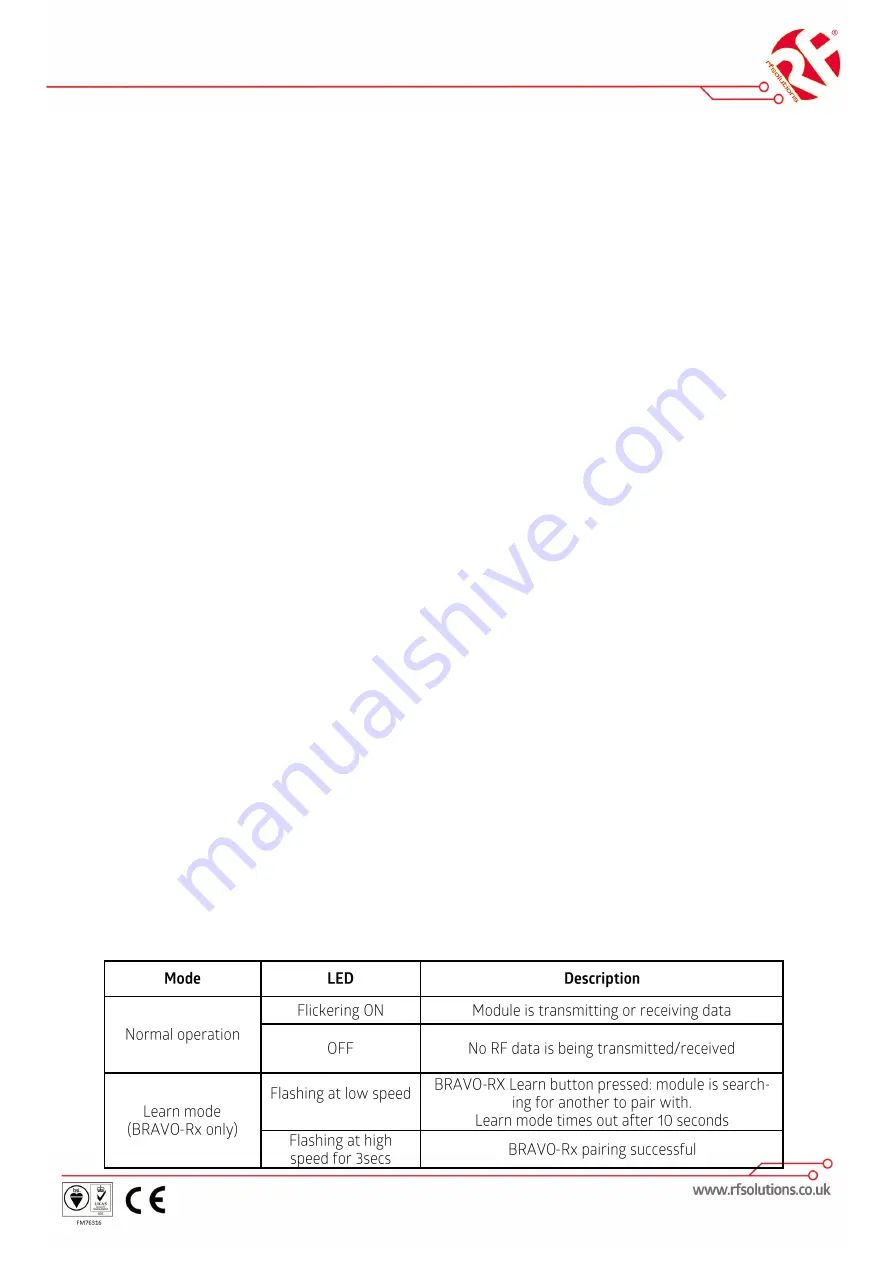
BRAVO Telemetry Module
DS-BRAVO-9
Pairing Process Bravo-Tx to Bravo-RX
Each BRAVO module has a unique serial number identity. They may be paired together using the
LEARN button/input so that they operate in systems in: one:one, one:many and many:one formats.
Each BRAVO-Rx can store 70 BRAVO-Tx identities.
Note:
“watchdog” should not be enabled for many to one systems
3.1 Pairing process :
1. Briefly press the “LEARN” switch (or activate LEARN input) on the BRAVO
2. After you release the learn button, the LEARN LED will flash once
3. This shows that output 1 is selected.
4. Press the LEARN button again, after it is released the Learn LED will flash twice,
Continue in the same way to select outputs up to 8.
5. With your chosen output selected, briefly activate the input that you wish
to pair.
6. The LEARN LED will flash quickly to show that pairing is complete.
7. Repeat the process to all required pairings
Pairing Process Bravo-RX to Handheld Transmitter
When pairing the BRAVO as a receiver to a handheld transmitter, such as our FOBBER or ELITE.
The pairing process is completed manually (meaning you can pair any transmitter button, to any de-
sired I/O).
3.1 Pairing process:
1. Briefly press the “LEARN” switch (or activate LEARN input) on the BRAVO
2. After you release the learn button, the LEARN LED will flash once
3. This shows that output 1 is selected.
4. Press the LEARN button again, after it is released the Learn LED will flash twice,
Continue in the same way to select outputs up to 8.
5. With your chosen output selected, briefly press the button on the handset that you
wish
to pair.
6. The LEARN LED will flash quickly to show that pairing is complete.
7. Repeat the process to all required pairings
3.2 Paring process: ERASE:
1. Press and Hold ‘LEARN’ switch (or input) on the BRAVO for more than 10 seconds.
2. The LEARN LED will start flashing to show that erase is complete
3. Release the LEARN switch.
Notes: The maximum number of pairings is 15. One pairing is counted as a single button -
output association Pairings can be on one or many handsets
3.3 LED indication of the pairing process is given by:









