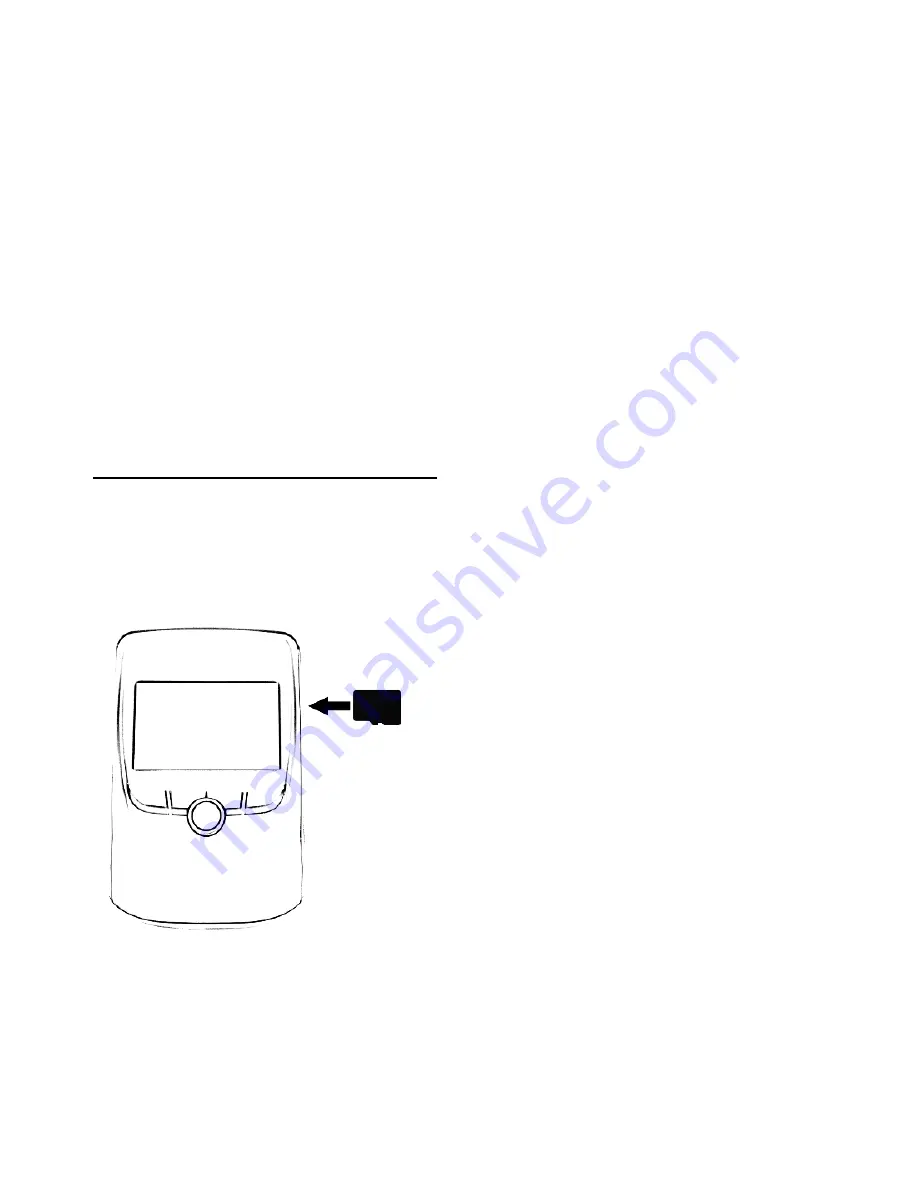
V1P 3rd Gen Manual
24
©2018 REXING All Rights Reserved
Inserting the Memory Card
The V1P 3rd Gen accepts Micro SD memory cards (class 10 or higher) with a
maximum capacity of 256GB.
Depending on the memory card manufacturer and type, some cards may not be
compatible with your device.
Using an incompatible card may damage the
device or the memory card, or corrupt the data stored on it.
We highly recommend using Micro SD cards that are specifically designated for
use with dash cams. You can find our recommendations on our website:
www.rexingusa.com/memory-card/.
Note: Before inserting or removing a memory card,
first ensure you’ve
powered down the device.
Inserting a memory card:
1. If the device is powered on, press and
hold the
Power
button to power down.
2. Insert the card in the orientation shown.
3. Push the card into the slot, listening for a
click sound which signals the card is
securely inserted.






























