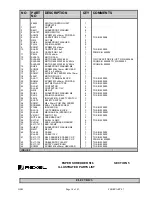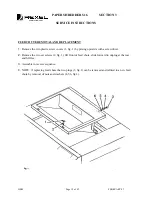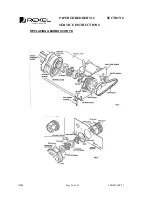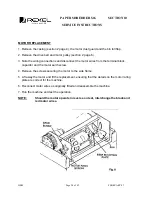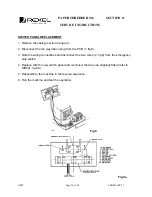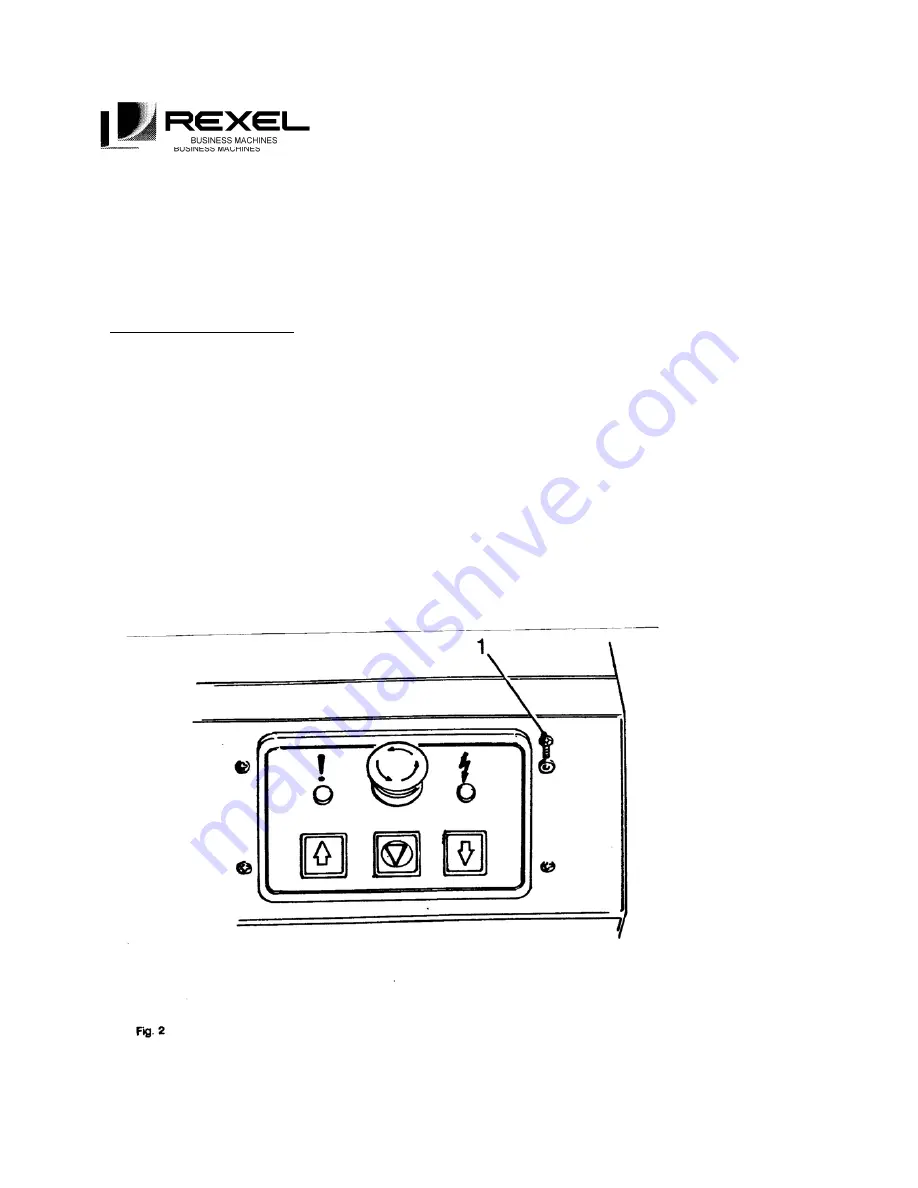
DEM Page 20 of 43 FEBRUARY 07
REMOVAL OF CASING
1. Remove the four screws (1, fig. 2), securing the operating switches assembly to facia
panel.
2. Lower the switch assembly to the inside of the machine.
3. Open the hinged door and withdraw the waste bin (1, fig.3).
4. Remove the four nuts and washers (1, fig.4) securing the casing to the frame assembly.
These are situated within the main frame, upper section.
5. Remove the casing from the main frame assembly (2, fig.4).
6. Assemble in reverse sequence.
PAPER SHREDDER S16 SECTION 4
SERVICE INSTRUCTIONS
PAPER SHREDDER S16 SECTION 4
SERVICE INSTRUCTIONS
Содержание S16
Страница 9: ...DEM Page 9 of 43 FEBRUARY 07 ISSUE 2 PAPER SHREDDER S16 SECTION 3 ILLUSTRATED PARTS LIST CUTTING HEAD ...
Страница 13: ...DEM Page 13 of 43 FEBRUARY 07 ISSUE 2 PAPER SHREDDER S16 SECTION 5 ILLUSTRATED PARTS LIST ELECTRICS ...
Страница 15: ...DEM Page 15 of 43 FEBRUARY 07 ISSUE 2 PAPER SHREDDER S16 SECTION 5 ILLUSTRATED PARTS LIST ELECTRICS ...
Страница 21: ...DEM Page 21 of 43 FEBRUARY 07 ...
Страница 26: ...DEM Page 26 of 43 FEBRUARY 07 REPLACING GEARBOX CONT D PAPER SHREDDER S16 SECTION 8 SERVICE INSTRUCTIONS ...
Страница 42: ...DEM Page 42 of 43 FEBRUARY 07 SERVICE INSTRUCTIONS WIRING DIAGRAMS Wiring Diagram 220 240V From S N 930900 ...