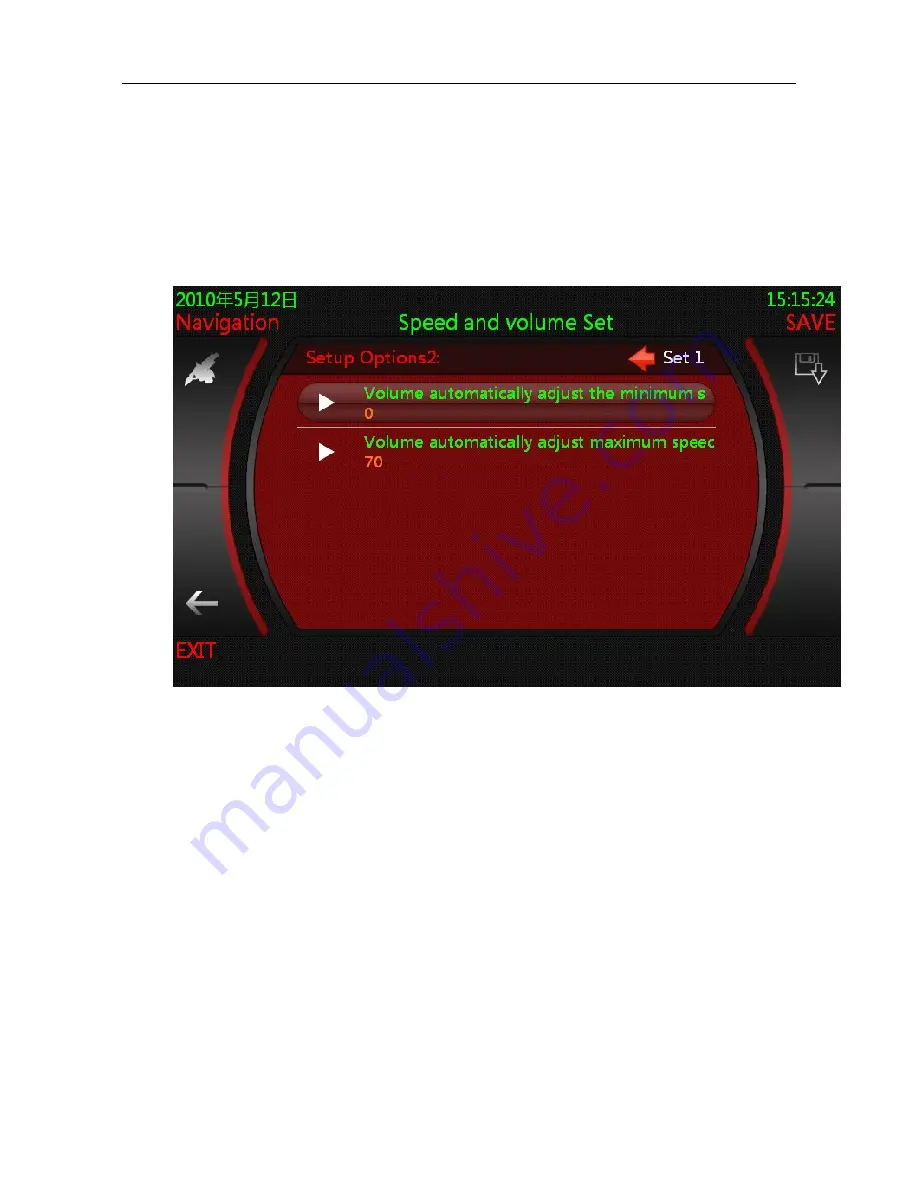
(Revosys X500 2DIN PC System Operations Manual) V1.2
28
3) The speed of the unit, "MPH (miles / hour)", "KPH (kilometers / hour)"
4) Set the minimum speed, the volume of the% (percentage), the default is 50%.
5) set the maximum speed, the volume of the% (percentage), the default is 100%.
3.1.2 Adjust the volume settings 2
Click here to set the speed to control the volume will be
1) Set the volume adjustment of the minimum starting speed.
2) Set the volume adjustment of the minimum speed of termination.
For example, you set:
Velocity units are: KPH / hour;
The minimum starting volume is 50%; end of the maximum volume is 100%;
Volume automatically adjusts the minimum starting speed is 20KPH / hour;
Termination of the volume automatically adjusts the maximum speed is 120KPH /
hour.
Then the system begins with 50% of the volume set, when the vehicle speed goes
from 0-20KPH / hour, the percentage of volume has been 50%, when speed is more
than 20KPH, the volume gradually increases faster to more volume. Once the speed
reaches the 120KPH point, then the volume increases to 100%.






























