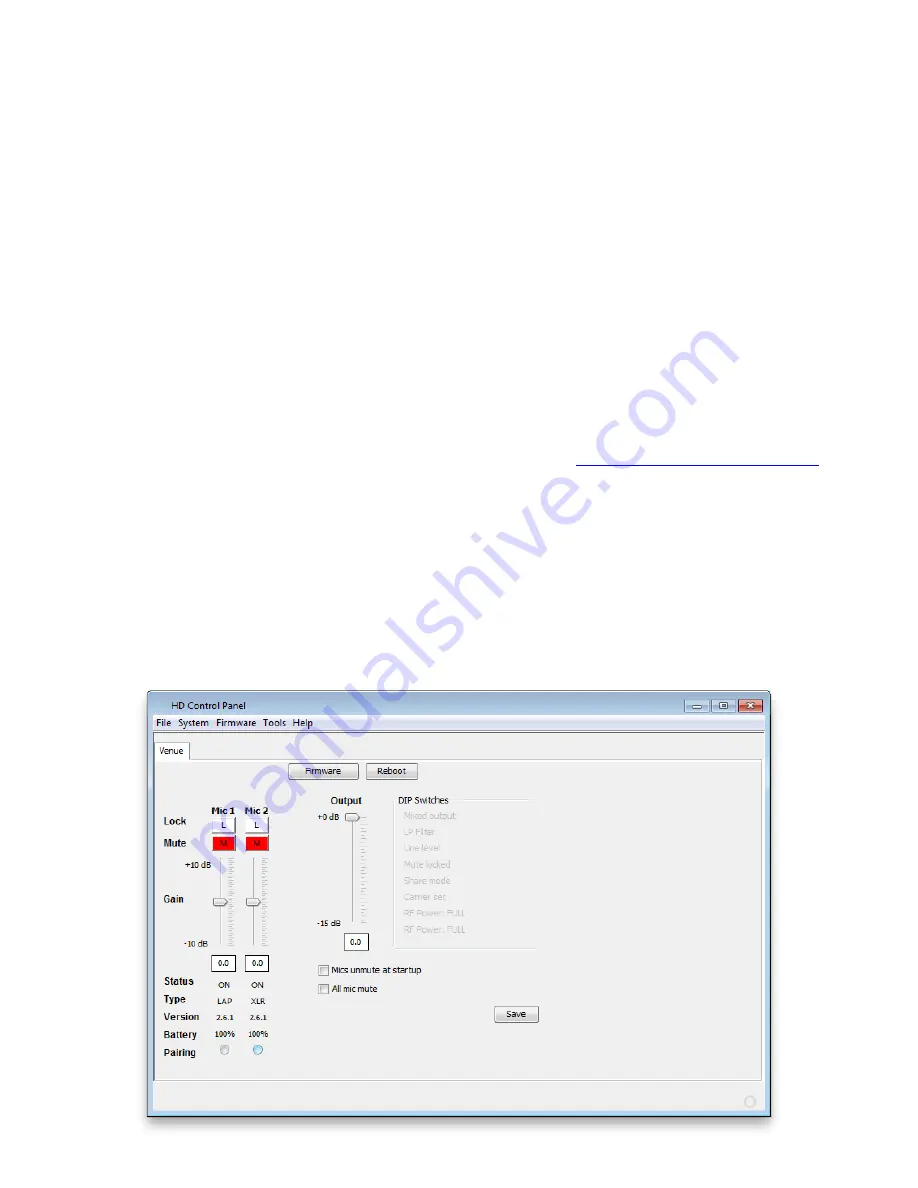
- 11 -
DIP Switch 5&6
– Sharing Mode:
To use two HD Venue Systems in the same area, both systems must have DIP Switch 5 set to ON.
One of the HD Venue Systems must have DIP Switch 6 set to ON (A frequencies) and the other HD
Venue System must have DIP Switch 6 set to OFF (B frequencies).
DIP Switch 7&8 - Transmit Power:
The transmit power of the Base Station can be adjusted to help reduce the operational radius of a
Revolabs HD Venue System in order to prevent interference from other Revolabs products, or from
other devices operating in the same frequency.
Note:
It is recommended that the lowest functioning Transmit Power be used for each system.
Using the Revolabs HD Control Panel Software
A software program with graphical user interface is available for accessing control settings and real-
time status of Revolabs HD Microphone Systems. A detailed description of how to use this tool is
described below.
1. Download the Revolabs HD Control Panel software from
www.revolabs.com/downloads
and
install onto a PC running Windows 2000, NT, Vista or 7.
2. Connect the PC to the HD Venue system via USB.
3. Allow the PC to recognize the hardware and install the necessary drivers.
4. Launch the Revolabs HD Control Panel program.
Configuration Settings
The Revolabs HD Control Panel controls most of the HD Venue Base Station configuration settings. It
also provides real time status of the microphones. Only one HD Venue system can be controlled and
monitored from a single PC at any given time.












































