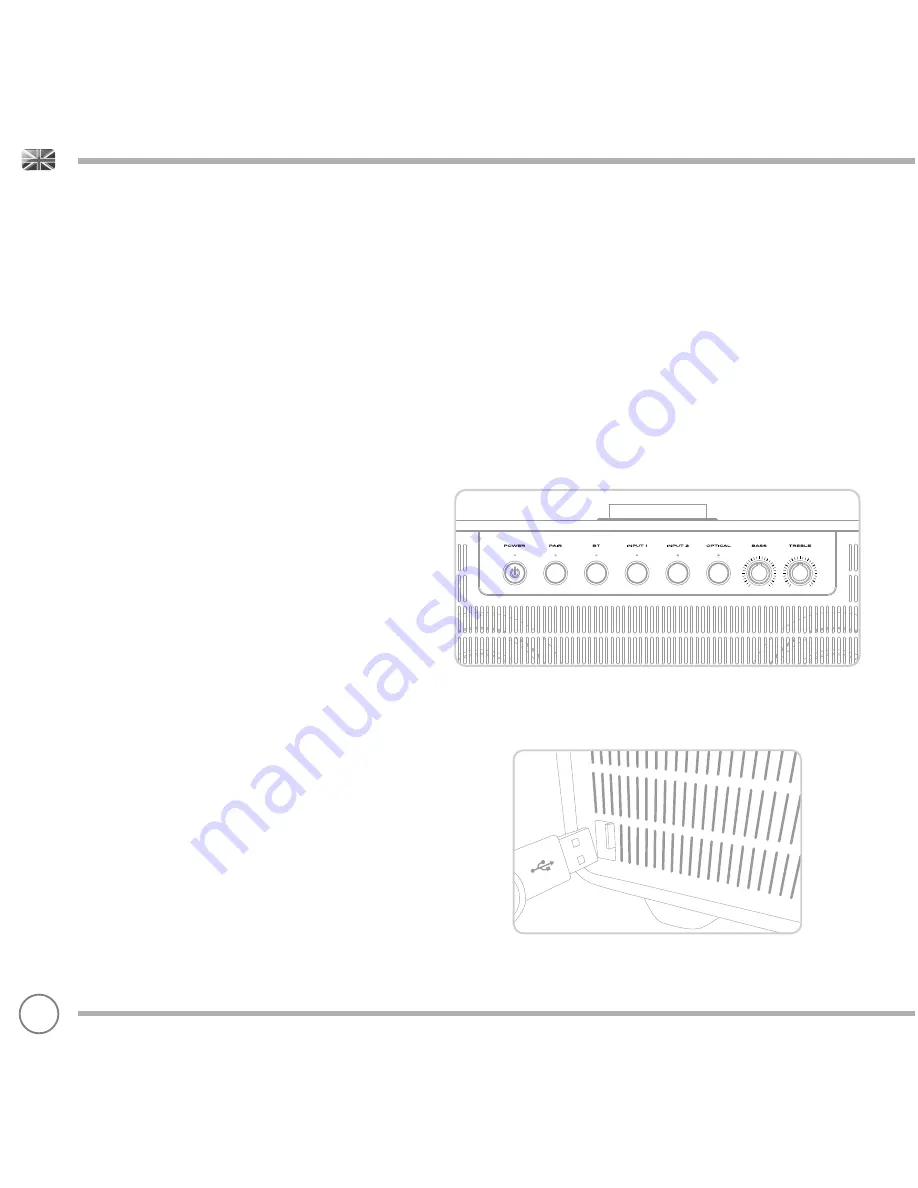
SUPERTONE has a very simple and easy-to-use control panel, several
buttons are all that are required to use SUPERTONE to its full potential.
POWER BUTTON
Whilst in stand-by, the power indicator will be RED. To turn the
SUPERTONE on, simply
press
the power button once. The power
indicator will now be WHITE.
MODE SELECTION
Use the BT, INPUT 1, INPUT 2 and OPTICAL buttons to
select
your
desired playback mode.
BLUETOOTH PAIRING BUTTON
Use this button to
pair
Bluetooth devices. See page 7 for further
information.
CONTROLLING SUPERTONE
06
USB DEVICE CHARGING
SUPERTONE provides standard USB charging (5V, up to 1000mA) for a
range of USB devices such as iPhones, Android smartphones - as well
as tablets.
The USB socket is positioned on SUPERTONE’s front panel.
AUDIO CONTROLS
The BASS and TREBLE controls allow fi ne tuning of the sound to suit
your personal listening preferences.
The master volume dial is located on the top of SUPERTONE.
Note: The playback volume can be controlled by both the master
volume dial on SUPERTONE and the volume control of your device.






























