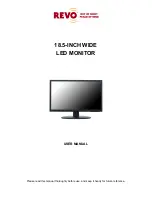Before setting up the monitor, ensure that the power to the monitor and other attached
devices are turned off.
※
Notice: Stand & screws are optional.
A. Connecting the stand
1. Place the monitor with its front facing downward on a soft cloth.
2. Assemble the Stand Base into the Stand Body in the correct direction using the included
screws in the accessory box.
B. Positioning your display
1. Adjust the position of the panel in various ways for maximum comfort. (Tilt Range:
-3°~15°)
- 6 -
15
˚
-3
˚
Stand Body
Stand Base
FS4x12 screws
Содержание 18.5" wide LED monitor
Страница 2: ......
Страница 9: ...1 Rear Connection 1 3 5mm AUDIO OUT 2 3 5mm AUDIO IN 3 VGA 4 DC 12V 7...
Страница 15: ...5 Language Option Function Value Language Sets the language of OSD menu English Korean French German Spanish 13...
Страница 17: ...7 Exit Option Function Exit Exits the OSD menu 15...
Страница 23: ...MEMO...
Страница 24: ...MEMO...
Страница 25: ...MEMO...
Страница 26: ...MEMO...
Страница 27: ......
Страница 28: ...P N L39ME0230 Rev 0...