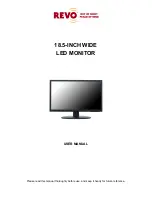OSD (On Screen Display) Menu Description
All picture, sound settings and setup for the monitor can be adjusted in the OSD menu.
To adjust the OSD screen:
1. Press the
MENU
button to enter the OSD menu.
2. Press the
▲
/
▼
buttons to select the desired option. The selected option is yellow color.
3. Press the
SELECT
button twice to enter the sub-menu and adjust the item.
4. Change the value you wish to adjust by using the
VOL(-)
&
VOL(+)
buttons.
5. Press the
MENU
button twice to exit the sub-menu and the adjusted item.
6. Press the
MENU
button again to exit the OSD menu.
1. Color
Option
Function
Value
Contrast
Adjusts intensity of the image.
0 ~ 100.
Brightness
Adjusts brightness of the screen.
0 ~ 100.
Color Adjust
Adjusts red, green & blue color of the picture.
0 ~ 100.
Color Temp
Adjusts color temperature of the picture.
9300K, 6500K, 5800K & USER.
Auto Color
1)
Auto color adjustment.
Back
Returns to previous menu.
- 9 -
Содержание 18.5" wide LED monitor
Страница 2: ......
Страница 9: ...1 Rear Connection 1 3 5mm AUDIO OUT 2 3 5mm AUDIO IN 3 VGA 4 DC 12V 7...
Страница 15: ...5 Language Option Function Value Language Sets the language of OSD menu English Korean French German Spanish 13...
Страница 17: ...7 Exit Option Function Exit Exits the OSD menu 15...
Страница 23: ...MEMO...
Страница 24: ...MEMO...
Страница 25: ...MEMO...
Страница 26: ...MEMO...
Страница 27: ......
Страница 28: ...P N L39ME0230 Rev 0...