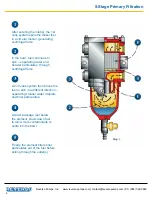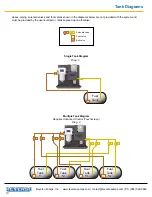13
Reverso Pumps, Inc. www.reversopumps.com | [email protected] | Ph: (954) 522-0882
Digital Timer Instructions: Set Date and Time
ESC
OK
Th 19:35
2012-01-26
The current date and time is displayed. Time is shown
as 24 hr clock. Date is shown YYYY-MM-DD.
Press ESC key.
Select Set Clock option and press OK key to continue.
Use the DOWN arrow to move the cursor to Set.. option.
Press OK key to continue.
Starting at the program screen, press DOWN key to
view current time screen.
Flashing black box indicates your selection. Use
LEFT/RIGHT key to move selection. Use UP/DOWN
key to change date and time. Press OK key when
finished and to return to previous menu.
Select Clock.. option. Press OK key to continue.
1
2
3
4
5
6
Press ESC key. Press ESC key again to return to
current time screen.
Now shown is the current time screen. Press UP
key to return to program screen.
7
8
ESC
OK
MTWTFSS
MTWTFSS
11:00
15:00
ON
OFF
ESC
OK
Th 19:35
2012-01-26
ESC
OK
Stop
Set Param
Set..
Prg Name
ESC
OK
Clock..
Contrast
Start Screen
ESC
OK
Set Clock
S/W Time..
Sync
ESC
OK
Set Clock
S/W Time..
Sync
ESC
OK
Set Clock
T
h 19:35
YYYY-MM-DD
2 01 2- 0 1 - 2 6
ESC
OK
Stop
Set Param
Set..
Prg Name
ESC
OK
MTWTFSS
MTWTFSS
11:00
15:00
ON
OFF