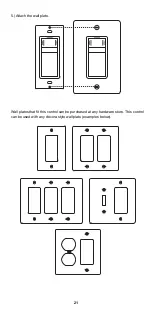23
Manual On/Off:
Press the FAN ON/OFF button once to manually turn fan on, and
again to turn fan off.
Minutes Per Hour (MPH) Timer:
This timer runs your fan for a
selected amount of time every hour, to help ensure good indoor
air quality (it's also designed to help you more easily comply
with indoor air quality standards). For example, set to "0", the
MPH timer will never turn on. Set to "10", the MPH timer will turn
your fan on 10 minutes every hour. Set to "60", the MPH timer will
run your fan all the time.
Condensation Sensitivity:
The minus sign is low condensation
(humidity) sensitivity and the plus sign is high sensitivity; the dial
can be set anywhere in between. In a very wet environment,
lower sensitivity may be needed to avoid excessive fan run-time.
In a very dry environment, higher sensitivity may be needed for
the sensor to detect condensation. When the CONDENSATION
SENSOR senses condensation, the BLUE LED LIGHT will pulse
slowly.
Setting Sensitivity:
The dial is similar to a clock. The factory setting of the
condensation (humidity) sensitivity dial is set to the noon position. If you feel the
factory setting is too slow in turning on your fan, turn the dial to the right an hour at
a time. Or, if you feel the factory setting turns your fan on too quickly, turn the dial to
the left an hour at a time until the desired sensitivity level is reached.
Testing The Control
1.) After you have completely installed the CONTROL, you can turn on the breaker
to apply power.
WARNING:
If the breaker trips or the fuse blows,
Stop
and call a qualified
licensed electrician to investigate the problem. Turn the breaker off until the
problem has been corrected.
2.) Press the FAN ON/OFF button to see the fan turn on, press the button again to
see the fan turn off.
3.) With the fan off, you can test the CONDENSATION SENSOR by blowing into
the sensor as if you were blowing on a mirror to steam it. Use three puffs of breath
and the fan will come on automatically. The BLUE LED LIGHT will pulse slowly; this
shows you the CONTROL is sensing condensation.
4.) Sensor Shut-Off: To turn off the sensor and make the control just a manually
activated adjustable timer, hold down the FAN ON/OFF button for 15 seconds. To
enable the sensor again, simply repeat the process.
Air Drafts In Wall Enclosure
Older homes may experience air flowing (drafts) from the inside wall cavity into or
out of the wall enclosure depending on the draft situation. If this CONTROL is
experiencing problems sensing condensation, sealing any enclosure openings is
needed. The wall enclosure is easy to seal with standard painter’s caulking and a
caulking gun. To begin you must disconnect all electrical power to the CONTROL
before sealing the openings. Unscrew all box switches and pull them forward to
allow access to the back of the enclosure. Apply caulking into all openings in the