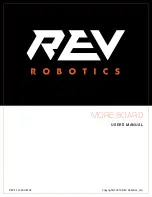REV-11-1200-UM-02
Copyright © 2016 REV Robotics, LLC
7
2.3.2
SOLDER JUMPERS
Next to each 3-pin power rail header is a set of two solder jumpers. These provide a more secure way to select the
voltage rail, but require the use of a soldering iron. To select a voltage rail, first remove the jumper shunt. Then, on the
solder jumper associated with the desired voltage label, flow a small quantity of solder onto the fork shaped pads so
that the connection is made between the prongs. See Figure 2-2 for a before and after example of selecting 5.0V for DIO
V
CC
using the solder jumper.
CAUTION
Take care not to short both solder jumpers. This can create a short between the 5.0V and 3.3V rails and damage the
roboRIO. It is also recommended that you remove the 2-pin jumper shunt when using the solder jumpers to prevent the
accidental shorting of the rails. See Figure 2-2 for examples of proper solder jumper usage.
Figure 2-2 Solder Jumpers
2.3.3
ANALOG SIGNALS
The 5.0V rail is directly connected to the analog headers because the roboRIO's Analog to Digital Converter (ADC)
measures between 0V and 5.0V. Analog ground (AGND) is broken out from the MXP and kept isolated from digital
ground (GND).
Solder Bead
S